When i browse the url thru the browser , i get the following message:
Server Error in '/DemoTestAppName' Application.
Sequence contains no elements
Description: An unhandled exception occurred during the execution of the current web request. Please review the stack trace for more information about the error and where it originated in the code.
Is there something i need to look at the application level?
Thanks
9 Answers, 1 is accepted
I am sorry you are running into this problem.
Is there a way for us to recreate this issue? Could you please provide access to the application and step by step instructions so we can test it further?
If you are not able to provide access you can record a video and send it over so we can witness this behavior and try to get a repro. Please also provide us with the Test Studio log so we can take a look, please make sure that you clear the logs before you reproduce the issue.
Thank you for your cooperation in advance.
Looking forward to hear from you.
Ivaylo
the Telerik team
Vote now
 Rank 1
Rank 1
Meanwhile , i was noticing some errors in the log as well. I have enclosed the log here with. So, the authentication finally seems to be ok. The only item that needs to be seen is failure reason for these requests.
I have reviewed the log provided but it seems the errors you are experiencing are connected with unauthorized access:
10/16 14:47:16,Telerik.TestStudio.Services.exe(4012:23),Error] OutstandingRequest.ReportOnErrorCodes() : HTTP error 401 "Unauthorized" on url: https://www.uhc-test.edu:443/ITCompass/Home/Create?.
[10/16 14:47:21,Telerik.TestStudio.Services.exe(4012:7),Error] OutstandingRequest.ReportOnErrorCodes() : HTTP error 401 "Unauthorized" on url: https://www.uhc-test.edu:443/ITCompass/Home/Create?.
[10/16 14:47:25,Telerik.TestStudio.Services.exe(4012:23),Error] OutstandingRequest.ReportOnErrorCodes() : HTTP error 401 "Unauthorized" on url: https://www.uhc-test.edu:443/ITCompass/Home/Create?.
[10/16 14:47:29,Telerik.TestStudio.Services.exe(4012:27),Error] OutstandingRequest.ReportOnErrorCodes() : HTTP error 401 "Unauthorized" on url: https://www.uhc-test.edu:443/ITCompass/Home/Create?.
[10/16 14:47:41,Telerik.TestStudio.Services.exe(4012:25),Error] OutstandingRequest.ReportOnErrorCodes() : HTTP error 401 "Unauthorized" on url: https://www.uhc-test.edu:443/ITCompass/Home/Create?.
[10/16 14:47:44,Telerik.TestStudio.Services.exe(4012:25),Error] OutstandingRequest.ReportOnErrorCodes() : HTTP error 401 "Unauthorized" on url: https://www.uhc-test.edu:443/ITCompass/Home/Create?.
[10/16 14:47:45,Telerik.TestStudio.Services.exe(4012:23),Error] OutstandingRequest.ReportOnErrorCodes() : HTTP error 401 "Unauthorized" on url: https://www.uhc-test.edu:443/ITCompass/Home/Create?.
Could you please confirm you have access to the website you are testing?
Ivaylo
the Telerik team
Vote now
 Rank 1
Rank 1
Is there any way we can get a repro of this behavior? If you can provide us with access to the website you are testing so we can build a sample load test and see how this is performing on our side. However if this is a network or server issue we are not able to fix this since you will have to prepare your server setup to allow being load tested.
Could you try to record a short load test against public available website and see if you are getting this errors?
Ivaylo
the Telerik team
Vote now
 Rank 1
Rank 1
In the following answer of yours -"However if this is a network or server issue we are not able to fix this since you will have to prepare your server setup to allow being load tested." what do you mean by server set up?
Remember in the midst of these failures, there are still some records inserted in the database by the load test which says to me not all of the requests failed.
Please let me know.
Thanks
Sen
Another thing came to my mind. Could you please confirm that you are using our authentication identity? If not could you please set it up (like shown in the screenshot attached) and give it a try?
Looking forward to hear from you.
Ivaylo
the Telerik team
Vote now
 Rank 1
Rank 1
Thanks
Sen
We are still working on your issue but we will require some additional info.
In order to investigate further we will need you to provide us with a Fiddler log. Please refer to the detailed instructions on how to get Fiddler to trace the load test data:
1. Start Fiddler.
2. Add the following to C:\Windows\Microsoft.NET\Framework\v4.0.30319\Config:
<!-- The following section is to force use of Fiddler for all applications, including those running in service accounts --> <system.net> <defaultProxy enabled = "true" useDefaultCredentials = "true"> <proxy autoDetect="false" bypassonlocal="false" proxyaddress="http://127.0.0.1:8888" usesystemdefault="false" /> </defaultProxy> </system.net>This block can be added as a peer to the existing system.net element:
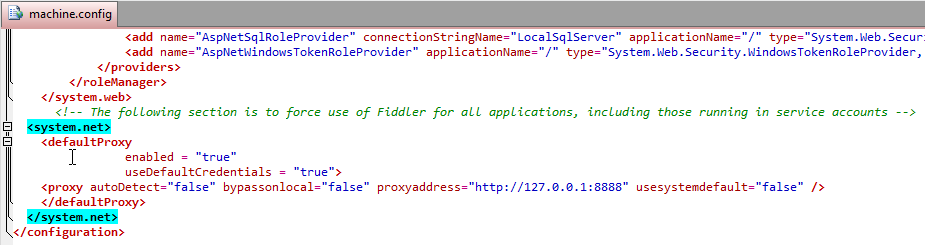
3. Restart all services using the Start/Stop buttons in the UI:
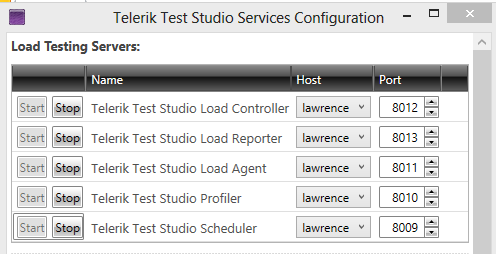
After that you will see the Load test requests the next time you run a test:
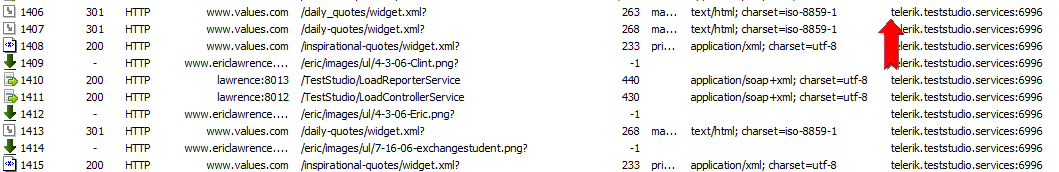
When done you can run FiddlerCap and capture a trace for us.
Looking forward to hear from you. Greetings,
Ivaylo
the Telerik team
Vote now
