
Telerik Report Server
Telerik Report Server on Azure Marketplace
Deploy, manage and scale your reporting infrastructure, now just a click away in Azure Marketplace.
Make deployment, procurement and management easier by bringing Report Server into your Azure environment. With this offering, you get all the power of Telerik’s reporting platform, plus the advantages of being published in the Azure Marketplace.
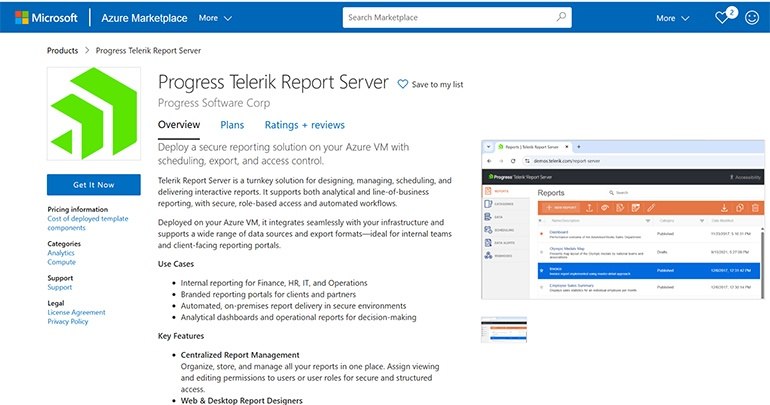
Why Choose Azure Marketplace?
Telerik Report Server Key Benefits
One-click deployment – get a fully configured Report Server on an Azure VM instantly with no manual setup.
Simplified purchasing – use your existing Azure subscription with consolidated billing and approvals.
Built-in security & compliance – rely on Azure’s identity, governance and compliance standards.
Elastic infrastructure – scale resources up or down with native Azure monitoring, backups and policies.
IT-friendly adoption – marketplace deployment fits seamlessly into corporate procurement and governance workflows.
Always up to date – stay aligned with the latest Azure VM images, OS patches and lifecycle updates.
Centralized management – secure, role-based access to all reports, dashboards and users.
Automated delivery – schedule and distribute reports in PDF, Excel, Word, PowerPoint and more.
Flexible connectivity – connect to SQL Server, Oracle, PostgreSQL, MySQL, OData, REST/JSON, Excel and more.
Secure authentication – integrate with Active Directory, OAuth2 or use built-in authentication.
Reliable operations – benefit from versioning, backups and failover within your Azure environment.
Step-by-step guide
Visit the Azure Marketplace listing.
Select the desired VM size, region and configuration.

Sign in and set up your Report Server roles, users and data source connections.
Deploy the image - infrastructure provisioning is handled automatically.
Access the Report Server portal and begin uploading, designing, scheduling and distributing reports.
