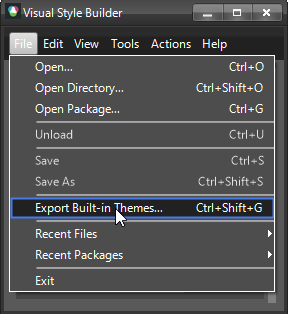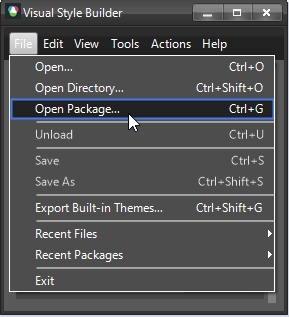I'm trying to create simple variation on the Fluent theme. (as in article https://docs.telerik.com/devtools/winforms/tools/visual-style-builder/working-with-visual-style-builder/fluent-themes-blending which looks like exactly what I need)
I opened the copy of Visual Style Builder form the /lib...directory in my project, but I can't get further than a loading error.
I choose:
- Open VSB
- Choose Tools / Gneerate Fluent Theme Variation
- Dialog "requires "Fluent" theme to be loaded..." - YES
- Error "Failed to import theme package from recource: " (OK)
- Empty path name not legal.
What path it it looking for, and where do I set it ?
Thanks