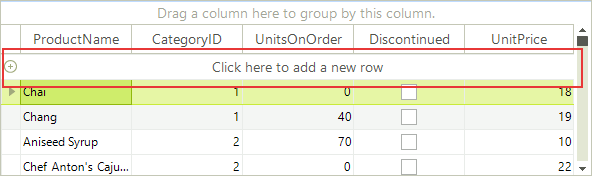To further explain, the behavior happens when adding a new row, via button event, to the gridview (with AddNewBoundRowBeforeEdit enabled and AllowAddNewRow disbaled). The new row is pinned to the top, with editing enabled. When copying row data from one row to this new row, pasting the row data only works if the grid view is on the last page. Pasting Individual cells do not have this problem and any cell is enabled for edit while viewing any page of the grid view.
So I'm left wondering why is this even an issue in the first place. Not even automatically pasting valid row data, via button event that adds the new row, works.
Is there a setting available somewhere that can override this behavior? Or explanation as to why this is the case?
Let me know if more information is needed.
Edit:
I've put together a small app using a pre-existing demo provided by Telerik. Note that due to some other behavior, pasting into the new row on last page removes said row from view. Ignore that behavior.