Hi how i can manage datagrid but instead of client side pag use server side pagination? right now im loading a sql table with 50k, i dont like to see all 50k records,i will like to only display lets say 200 records per page. Any tips?
note: i know SQL server have an option in the select query to add a LIMIT and OFFSET i think
thank you


any chance to create a data grid and customs filters like that in devexpress? im moving out from a php app to a c# one, standalone as per client requirement
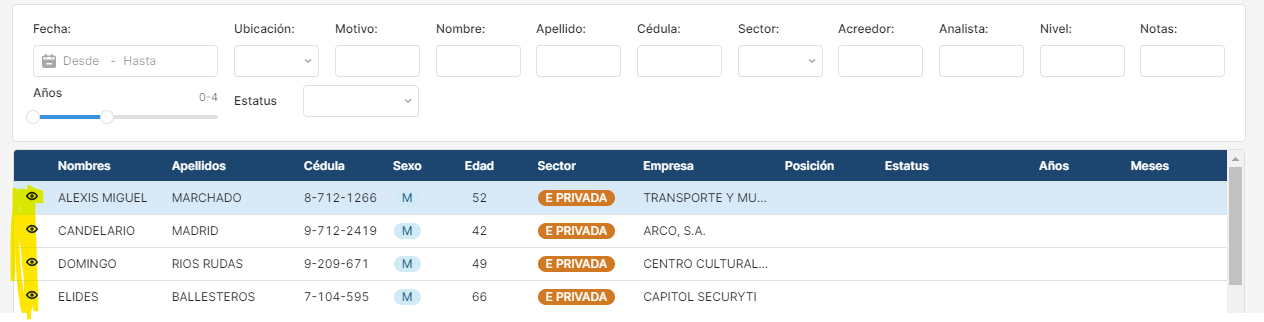


Hi,
I use the RadGridView and want to save the Layout for the customers. Everytime they change anything on the RadGridView, the Layout should be saved. And when the open the form with the grid again or load new data, the layout should be load.
If I change the column with, I can save it after "ColumnWidthChanged".
But I can't find an event for the adding oder removing of Columns.
I use the ColumnChooser. But I can't get, when a column was added or removed.
Any ideas to solve my problem?
Maybe another way is more helpful?


Hi
Every day, I get an error when I try to open the designer of a form in VS2019.
The error says: Visual Studio stopped responding for 22 seconds. Disabling the extension Progress Telerik UI for WinForms 2020.2.612.1 might help.
I have tried a few things like "Lauch Toolbox configurator" which seems to solve the issue for the day but the next day (after a reboot of the computer), the same error is thrown again.
How can I solve the issue and improve the performance at the same time (because showing a form in the designer takes a while)?
 Rank 1
Rank 1
I am exporting my grid to pdf.
The grid is showing 2 columns properly formatted to currency (E.g., $100.50) however, when I export to PDF they appear only as 100.5 (no dollar sign or proper decimal (2)... just 100.5 instead of $100.50
The grid is displaying them as $100.50
How do I get the proper currency formatting to be written into the PDF?


Hello!
RadPageView has a setting called "ItemSpacing" that adjusts the gap between RadPageViewPage controls.
Is there any way to get a similar result for RadDock?
Cheers!
C


Hi
I am using RadGridView with sorting enabled. Also Allowing resize columns.
But when I am double clicking on column text in header, it do sorting but also have extra behavior to expand (resize) the column width based on data, which we do not want.
Is there any way we can stop this behavior?


Hi, I'm using a RadDataFilter to filter data on a RaGridView.
For datetime columns I've noticed some problems.
First, in the control the date is displayed in english format (see first attached image). When I try to change the value a datetimepicker appears and in this case the date is in italian format (according to my pc settings).
Second, I've noticed when the radDataFilter.Expression is generated the date is in english format, including time, and it is inside a couple of #, i.e the expression generated is like:
[myDate] >= #11/20/2023 14:55:07#
I would like to have only the date without time, is it possible?
And how can manage this expression to generate the SQL expression, cause the # is not accepted.
Thank you in advance for any help.


For the string column by default is available the "Is in list" filter.
But, if I try to use it, a single textbox is showed and when the filter is applied, and the generated filter expressioin is like "[FieldName] IN 1234" where 1234 is the exaxt text I digited, without quotes.
I think I've not understand how to use this filter, so can anyone suggest to me the correct way to use it?
Alternatively, how can I remove/hide this kind of filter (I do not really need to use this filter)?
Thank you


Hi Team,
When grouping is enabled , the grid size is not resizing to the size of the column and drag column here text is not wrapping, tried to use the minimum size property of radgridview but not able to solve the problem. Kindly suggest in this issue, attached screenshot related to the issue.
Thanks,
Sitaram








