The Hidden Costs of Inaccessible Apps for Enterprises and How to Avoid Them
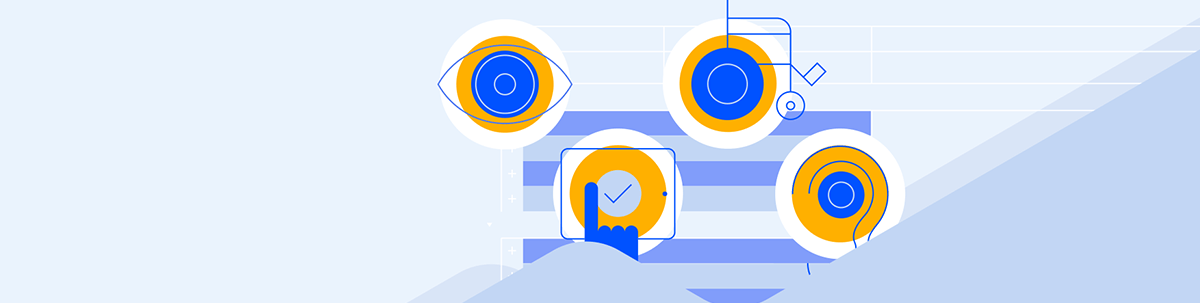
Learn the hidden costs of inaccessible enterprise applications and see some strategies for building accessible enterprise solutions.
Enterprise applications are the backbone of modern businesses, driving efficiency, enabling collaboration and streamlining complex operations. From platforms like Salesforce and SAP to collaboration tools like Microsoft Teams and Slack, these applications play a crucial role in the success of many businesses.
Enterprise apps aren’t just tools—they shape workflows, impact employee productivity and directly influence customer engagement. When accessibility is not prioritized, the impact extends beyond usability challenges by creating barriers that affect business outcomes, employee satisfaction and legal compliance.
In this article, we’ll explore the hidden costs of inaccessible enterprise applications and provide some actionable strategies for building accessible enterprise solutions.
For details on what makes the user experience of an application accessible, be sure to read the article we’ve written earlier on What Is Accessible UX Design, and What Is an Accessible Application?
What Are Enterprise Apps?
Enterprise applications are specialized software solutions designed to support the complex needs of large organizations. These applications enable communication, optimize data management and automate business processes while offering compatibility with legacy systems and maintaining security and scalability standards.
Enterprise apps come in various forms, including internal tools that enhance operational efficiency, enterprise resource planning (ERP) systems that manage company-wide resources, and customer-facing platforms that drive revenue. Whether it’s an HR system that streamlines onboarding or a customer relationship management (CRM) tool that facilitates customer interactions, these applications are integral to business success.
When accessibility is neglected, enterprise apps can sometimes create significant user barriers, leading to reduced productivity, frustrated employees and increased operational costs. The following section will explore the hidden costs of inaccessible enterprise applications and how businesses can proactively address them.
The Hidden Costs of Inaccessible Apps
When enterprise applications lack accessibility features, organizations face consequences beyond mere inconvenience. These hidden costs include legal liabilities, financial impact, brand damage and reduced efficiency. Let’s examine these often-overlooked consequences in a bit more detail.
Legal and Compliance Risks
Accessibility regulations are becoming more stringent worldwide. Standards like the Web Content Accessibility Guidelines (WCAG), the Americans with Disabilities Act (ADA) and the European Accessibility Act (EAA) set clear expectations for digital accessibility. The level of risk enterprises face often depends on whether the app is customer-facing or used internally. Public-facing applications must meet stricter legal requirements, while internal tools that exclude employees with disabilities can lead to workplace discrimination claims and compliance violations under labor laws.
For more details on the European Accessibility Act (EAA), be sure to read our article “What Does the European Accessibility Act Mean for Developers?”
Beyond legal consequences, addressing accessibility issues after an application is built is both costly and resource-intensive. Retrofitting often requires significant code rewrites, whereas integrating accessibility from the start eases compliance while reducing long-term technical debt.
Domino’s Pizza ADA Lawsuit
In a landmark case that reached the Supreme Court, Domino’s Pizza faced significant legal consequences when a blind customer sued them because their website and mobile app weren’t accessible with screen readers. After the Supreme Court declined to hear Domino’s appeal in 2019, the company was required to make their digital properties accessible and pay damages.
Financial Impact
Excluding users from an application due to accessibility barriers can lead to lost opportunities. Whether employees struggle with inaccessible internal tools or customers are unable to engage with a platform, usability issues can directly impact productivity and revenue.
Beyond lost productivity and revenue, organizations that fail to prioritize accessibility may face legal fees, regulatory fines, and settlement costs (see Legal and Compliance Risks section above). A lack of accessibility can also increase customer support costs, as users encountering accessibility issues are more likely to require manual assistance.
Damage to Brand Reputation
In today’s digital-first world, a large part of a company’s reputation is built on user experience. When enterprise applications fail to meet accessibility standards, it signals a lack of inclusivity—which may result in negative feedback, customer frustration and potential brand erosion.
Conversely, businesses championing accessibility can differentiate themselves, strengthening customer loyalty and attracting a more diverse user base. Prioritizing accessibility reduces risks and enhances a company’s reputation as an inclusive and socially responsible organization.
Microsoft’s Accessibility Transformation
Microsoft exemplifies how prioritizing accessibility can elevate brand reputation. After CEO Satya Nadella’s personal experience with his son, who has cerebral palsy, the company transformed its approach to inclusive design across enterprise applications. The results were tangible: innovative features like Eye Control in Windows 10 and Learning Tools in Office not only served users with disabilities but enhanced usability for everyone.
Operational and Employee Productivity Challenges
When enterprise applications aren’t accessible, they create friction in daily workflows. Employees who rely on assistive technologies—such as screen readers, keyboard navigation or voice commands—may struggle to complete tasks efficiently, leading to frustration and decreased productivity. This is particularly problematic in fast-paced business environments where delays can have cascading effects on operations.
Moreover, inaccessible tools can limit team collaboration, preventing employees from fully participating in meetings, documentation processes and decision-making. Organizations that fail to address these barriers may inadvertently exclude skilled employees, impacting team morale and retention rates.
How to Avoid Accessibility Pitfalls
Implementing accessibility in enterprise applications doesn’t need to be overwhelming or prohibitively expensive. With strategic planning and the right approach, organizations can create inclusive digital experiences while minimizing costs and maximizing benefits. The following section will discuss a few strategies for integrating accessibility into enterprise application development.
Build with Accessibility from the Start
Adopting an “accessibility-first” approach when building and maintaining an enterprise application is probably the most important strategy we can discuss. Integrating accessibility into the initial design and development phases is far more efficient than retrofitting existing applications.
By building with accessibility from the start, development teams can address potential barriers before they become embedded in the product architecture. This approach involves incorporating WCAG guidelines into design requirements, establishing accessibility checkpoints throughout the development lifecycle and helping all team members to understand accessibility principles.
Conduct Regular Accessibility Audits
Even with the best intentions, accessibility issues can emerge as applications evolve. Implementing a schedule of regular accessibility audits helps identify and address barriers before they impact users. These audits should combine automated testing tools with manual evaluations by accessibility experts and, ideally, feedback from users with disabilities.
Use Accessible UI Component Libraries
Enterprise applications often incorporate numerous UI components, from form controls to complex data visualizations. Rather than building these components from scratch, organizations can leverage accessible UI component libraries that have already been tested for compatibility with assistive technologies.
Progress Telerik and Kendo UI libraries offer robust solutions for accessible enterprise application development across multiple frameworks, including React, Angular, Vue and Blazor. These libraries provide WCAG-compliant components out of the box, significantly reducing the development effort required to create accessible interfaces while ensuring compliance with international standards, including Section 508 and EN 301 549.
The accessibility benefits of using Kendo UI components extend beyond essential compliance. Each component is engineered with proper semantic markup, appropriate ARIA attributes and keyboard navigation support. For example, complex interactive elements like charts, data grids, date pickers and dropdown menus in Kendo UI work smoothly with screen readers and support alternative input methods, so users can effectively navigate and interact with enterprise applications.
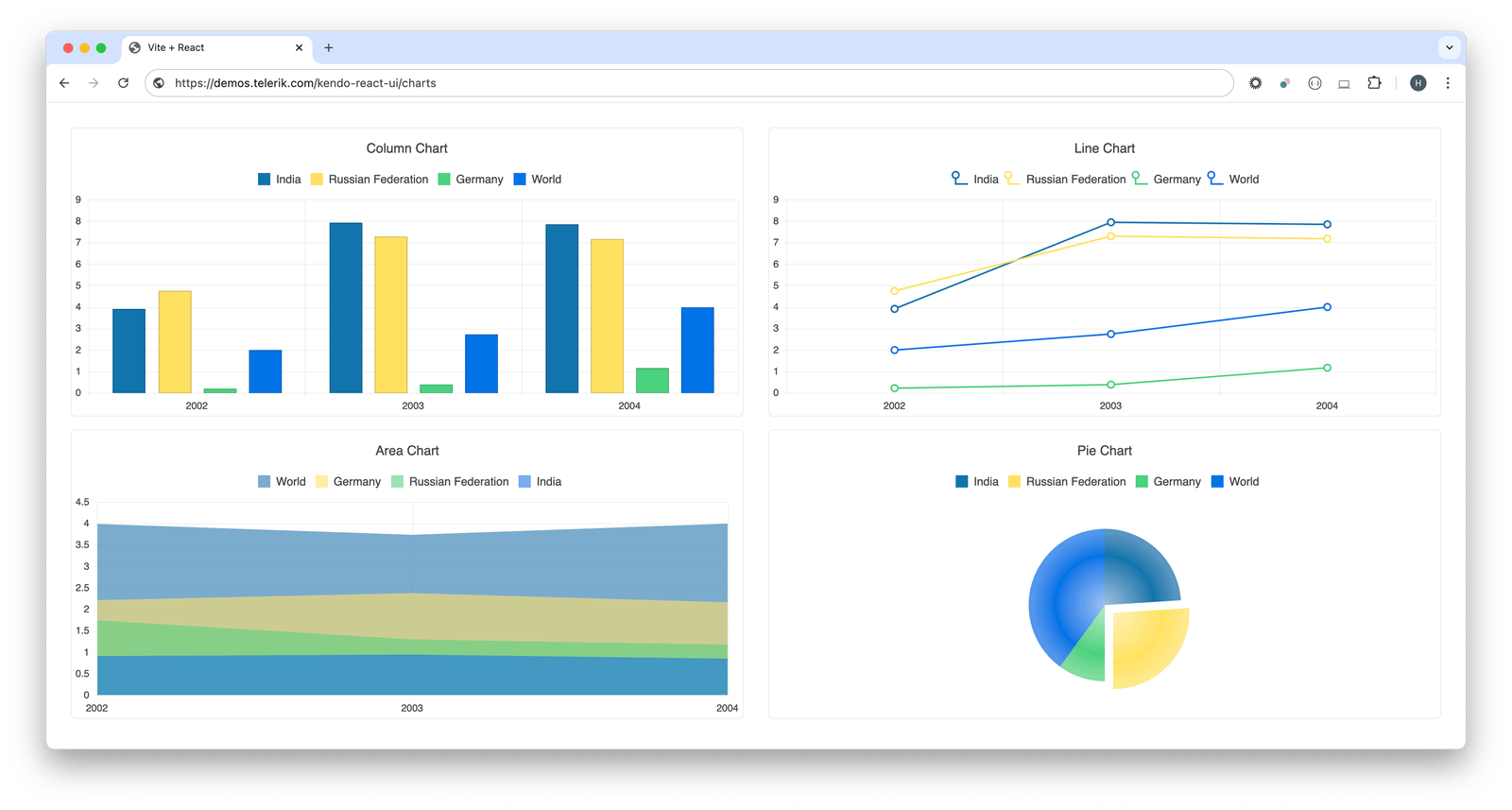
Wrap-up
Accessibility in enterprise applications isn’t just about compliance—it’s a business imperative with far-reaching impacts. Inaccessible apps create legal risks, financial losses, reputation damage and productivity barriers, while accessible design delivers competitive advantages through expanded talent pools, improved user satisfaction and enhanced brand perception.
The strategies outlined in this article—building accessibility from the start, conducting regular audits, and using accessible component libraries like Kendo UI—provide a starting point for creating inclusive enterprise applications.
Accessibility requires ongoing commitment rather than one-time fixes. By making this investment, enterprises not only mitigate risks but position themselves for greater innovation and market reach in an increasingly inclusive digital landscape. For more details on accessibility best practices and security compliance, be sure to explore the following resources:
- Accessibility and Digital Experience | Fireside Chat with Neil Milliken:
- Human-Centered Software Design: A State of the Marketplace Report | Whitepaper
The information provided on this blog does not, and is not intended to, constitute legal advice. Any reader who needs legal advice should contact their counsel to obtain advice with respect to any particular legal matter. No reader, user or browser of this content should act or refrain from acting on the basis of information herein without first seeking legal advice from counsel in their relevant jurisdiction.

Hassan Djirdeh
Hassan is a senior frontend engineer and has helped build large production applications at-scale at organizations like Doordash, Instacart and Shopify. Hassan is also a published author and course instructor where he’s helped thousands of students learn in-depth frontend engineering skills like React, Vue, TypeScript, and GraphQL.

