Sands of MAUI: Issue #177

Welcome to the Sands of MAUI—newsletter-style issues dedicated to bringing together the latest .NET MAUI content relevant to developers.
A particle of sand—tiny and innocuous. But put a lot of sand particles together and we have something big—a force to reckon with. It is the smallest grains of sand that often add up to form massive beaches, dunes and deserts.
.NET developers are excited with the reality of .NET Multi-platform App UI (.NET MAUI)—the evolution of modern .NET cross-platform developer technology stack. With stable tooling and a rich ecosystem, .NET MAUI empowers developers to build native cross-platform apps for mobile/desktop from single shared codebase, while inviting web technologies in the mix.
While it may take a long flight to reach the sands of MAUI island, developer excitement around .NET MAUI is quite palpable with all the created content. Like the grains of sand, every piece of news/article/documentation/video/tutorial/livestream contributes toward developer experiences in .NET MAUI and we grow a community/ecosystem willing to learn and help.
Sands of MAUI is a humble attempt to collect all the .NET MAUI awesomeness in one place. Here’s what is noteworthy for the week of March 3, 2025:
Performance Improvements
.NET MAUI is the evolution of modern .NET cross-platform development stack, allowing developers to reach mobile and desktop form factors from a single shared codebase. As developers build increasingly complex cross-platform apps, squeezing out every bit of performance is important—.NET MAUI does just that with latest .NET runtime. Following up from .NET Conf, Jonathan Peppers and Simon Rozsival wrote up an article—.NET MAUI performance improvements in .NET 9.
With .NET 9, the performance tuning for .NET MAUI focuses on two key things—full app trimming and NativeAOT runtime. These features can help developers reduce app size, improve startup times and help keep code running smoothly on various platforms—true for .NET MAUI apps and NuGet packages. The article dives into details of areas of focus for NativeAOT—how XAML is written/compiled and how data binding is wired up, matters. There are pointers to performance tooling for developers toward profiling .NET MAUI apps in detail—here’s to more efficient and responsive apps.
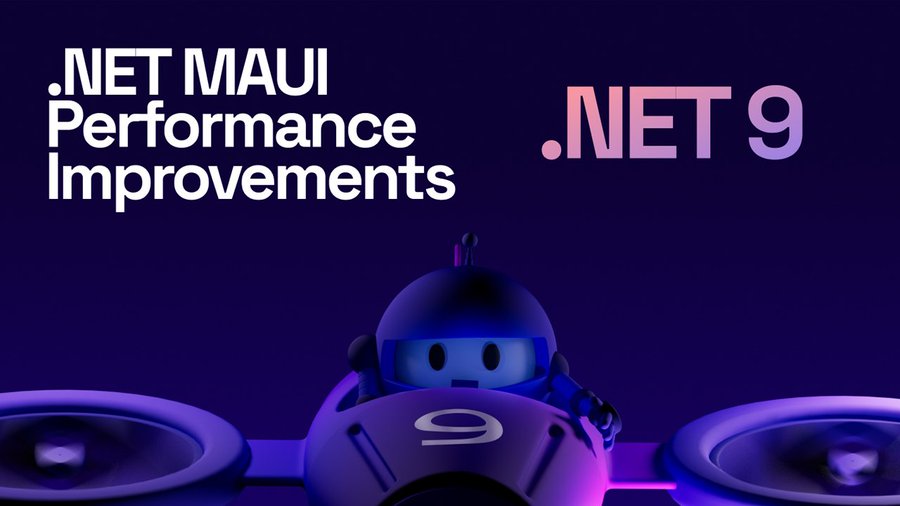
.NET 10 Preview
Modern .NET is powerful, open-source, cross-platform and welcoming to all, with mature tooling accompanied by rich ecosystems. With .NET settling on a yearly cadence, there are fresh new bits for developers every November—the work starts early in the year though. With .NET 9 behind us, the .NET teams at Microsoft have been thinking ahead to what’s next and have taken the first steps—say hello to .NET 10 Preview 1.
The first preview release of .NET 10 already adds some big enhancements across the .NET Runtime, SDK, libraries, C# and developer frameworks like ASP.NET Core, Blazor, Aspire, .NET MAUI and more. A recent .NET Unboxed livestream offered a more detailed look into upcoming planned features for C#, ASP.NET and more.
Preview 1 is only the first stop. As the year rolls along, .NET developers can expect a steady cadence of .NET 10 Previews until General Availability in November. Developers will have much to stay tuned to for the latest in .NET—upwards and onwards.

Copilot Agent
AI presents a huge opportunity for .NET developers to infuse apps with solutions powered by generative AI and large/small language models. AI is also an opportunity to streamline and automate developer workflows for better productivity. The days of simple Generative AI seem already behind us. Enter AI Agents—same AI Models, but now capable of working autonomously to take concrete actions. Coding assistants for developers are embracing the change—time to awaken Agent mode in GitHub Copilot.
GitHub Copilot is already one of the most popular and productive coding assistants for developers—an AI pair programmer that helps developers write better code. As the name suggests, Copilot is always a sidekick with the developer being in charge—but like any good aviation first officer, Copilot can also fly by itself.
The new Agent mode in GitHub Copilot looks to step up the the game. GitHub Copilot’s Agent mode is capable of iterating on its own code, recognizing errors and fixing them automatically. Developers are always in charge, from picking AI Models to approving changes, but the productivity from autonomous actions can be huge. GitHub Copilot Edits is now GA in VS Code and Agent mode is in Preview—let “Padawan” training begin.

Blazor Authentication
.NET MAUI is built to enable .NET developers to create cross-platform apps for Android, iOS, macOS and Windows, with deep platform integrations, native UI and hybrid web experiences. Blazor is particularly welcome on native desktop/mobile apps with .NET MAUI—shared .NET runtime means Blazor UI/styles/navigation can drive experiences on web and native apps. Well-implemented authentication is a cornerstone of security in modern apps and Héctor Pérez wrote up an article—authentication in Blazor WebAssembly.
Despite modern frameworks, authentication always takes deep understanding to do well—Blazor WebAssembly can make it tricky for developers to understand implementations at client/server side. When configured for individual authentication, Blazor WebAssembly projects throw in some authentication implementations powered by ASP.NET Core Identity.
Héctor walks through the code and explores the moving pieces—key concepts to grab include UserManager, ApplicationUser, provider for data persistence and mapping identity endpoints. With Blazor WebAssembly, a lot happens on the client side, and the same fundamentals of authentication can power secure experiences on cross-platform hybrid .NET MAUI apps. Cheers for a great explanatory writeup.
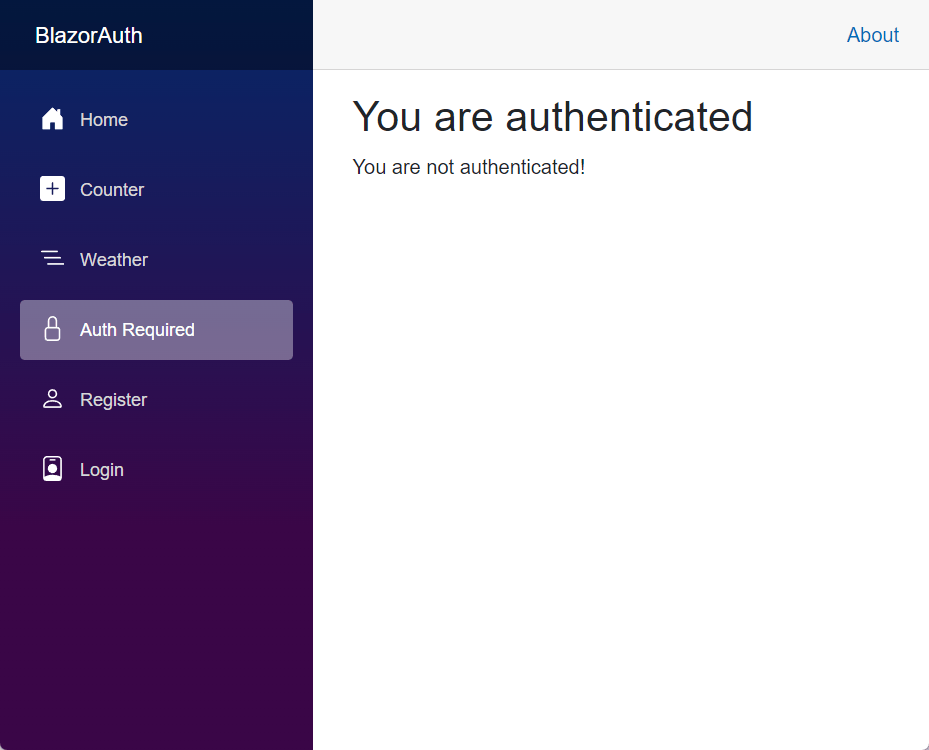
Industrial UX
Modern web, mobile and desktop apps often strive for delightful UX, and thoughtful UI design is one way to achieve the goal. However, there has traditionally been some friction in the designer-developer handoff—it helps to understand some basic tenets of good UX. Many modern desktop/mobile apps serve industrial business workflows, and Teon Beijl wants to help design good software with a nice writeup—UX design in high-stakes environments.
For app users in high-stakes industrial environments, bad interface design can lead to slower decision-making, higher risks and more human errors in critical situations. Complex environments often need complex solutions, but with good UX in mind—interface designs require time, effort and expertise.
Teon offers expertise for app designers/developers and rattles off many good practices—like not reinventing the wheel, recognition over recall, operational simplicity, progressive disclosure and more. As developers build complex interfaces for industrial apps, understanding principles of good UX helps keep users productive and safe. High-stakes apps demand enhanced usability without compromising functionality.

That’s it for now.
We’ll see you next week with more awesome content relevant to .NET MAUI.
Cheers developers!

Sam Basu
Sam Basu is a technologist, author, speaker, Microsoft MVP and gadget lover. With a long developer background, he also worked as a Developer Advocacy Manager for advocating modern web/mobile/cloud development platforms on Microsoft/Telerik/Kendo UI technology stacks. His spare times call for travel, fast cars, cricket and culinary adventures with the family.

