Sands of MAUI: Issue #184

Welcome to the Sands of MAUI—newsletter-style issues dedicated to bringing together the latest .NET MAUI content relevant to developers.
A particle of sand—tiny and innocuous. But put a lot of sand particles together and we have something big—a force to reckon with. It is the smallest grains of sand that often add up to form massive beaches, dunes and deserts.
.NET developers are excited with the reality of .NET Multi-platform App UI (.NET MAUI)—the evolution of modern .NET cross-platform developer technology stack. With stable tooling and a rich ecosystem, .NET MAUI empowers developers to build native cross-platform apps for mobile/desktop from single shared codebase, while inviting web technologies in the mix.
While it may take a long flight to reach the sands of MAUI island, developer excitement around .NET MAUI is quite palpable with all the created content. Like the grains of sand, every piece of news/article/documentation/video/tutorial/livestream contributes toward developer experiences in .NET MAUI and we grow a community/ecosystem willing to learn and help.
Sands of MAUI is a humble attempt to collect all the .NET MAUI awesomeness in one place. Here’s what is noteworthy for the week of April 28, 2025:
MVVM Toolkit in .NET MAUI
.NET MAUI is built to enable .NET developers to create cross-platform apps for Android, iOS, macOS and Windows, with deep platform integrations, native UI and hybrid web experiences. Modern cross-platform apps often demand complex codebases and developers want sanity—well-established design patterns and tooling can help. Model-View-ViewModel (MVVM) is a pattern that is demonstrated to work well in C#/XAML codebases, and .NET MAUI is no exception. With available tooling, developers can leverage MVVM easily. Héctor Pérez wrote up a wonderful article to drive home the point—using MVVM Toolkit in .NET MAUI applications.
The MVVM Toolkit is a modern, fast and modular library that allows developers to easily bring in MVVM design pattern to applicable .NET project types, and .NET MAUI apps are a great fit. MVVM is a design pattern and does not need any tooling—however, developers often end up writing a fair bit of boilerplate code without any help.
Héctor shows off the traditional MVVM developer experience by creating a .NET MAUI app with Telerik UI—a simple currency converter UI ends up with quite a bit of repetitive code. Bringing the MVVM Toolkit through the Community.Toolkit.Mvvm NuGet package is easy, and the brevity effect is remarkable through C# Source Generators. Through ObservableProperty, RelayRelayCommand and easy messaging between objects, the .NET MVVM Toolkit does elevate the game, making it easy for .NET developers to implement MVVM design pattern—productivity through less code for the win.
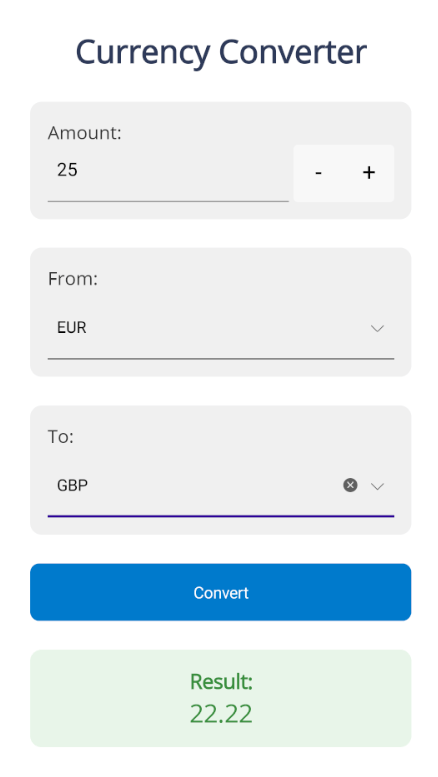
Token Visualizer
Modern AI is an opportunity to streamline and automate workflows for better productivity. Today’s AI models have gotten very good at understanding human language prompts—it is no magic though. Tokenization is what is used by large/small language models (LLM/SLM) to make sense of human prompts. And, while the core concepts are similar, each AI model likely does things a little differently. Ed Charbeneau wrote up a wonderful article to explain the workings behind the scenes—building a token visualizer with .NET.
When facing long strings of prompt text, AI models will break things down into tokens that can be converted to vector information for the LLM to process. Tokenization is an art and also where the money is at—input/output paramaters is how AI models leverage constraints and monetization mechanisms.
Ed dives into how tokenization actually happens and builds a visualizer for AI tokenization with the help of Blazor, ML.NET and some Telerik UI—a nice showcase that provides a glimpse into the inner workings of AI models. Starting with Tiktoken (the tokenizer used by OpenAI’s models), ML.NET tokenizers dependency and some fancy CSS styling, Ed visualizes the tokens generated from input prompts—a great visual representation of tokenization techniques for prompt engineering.
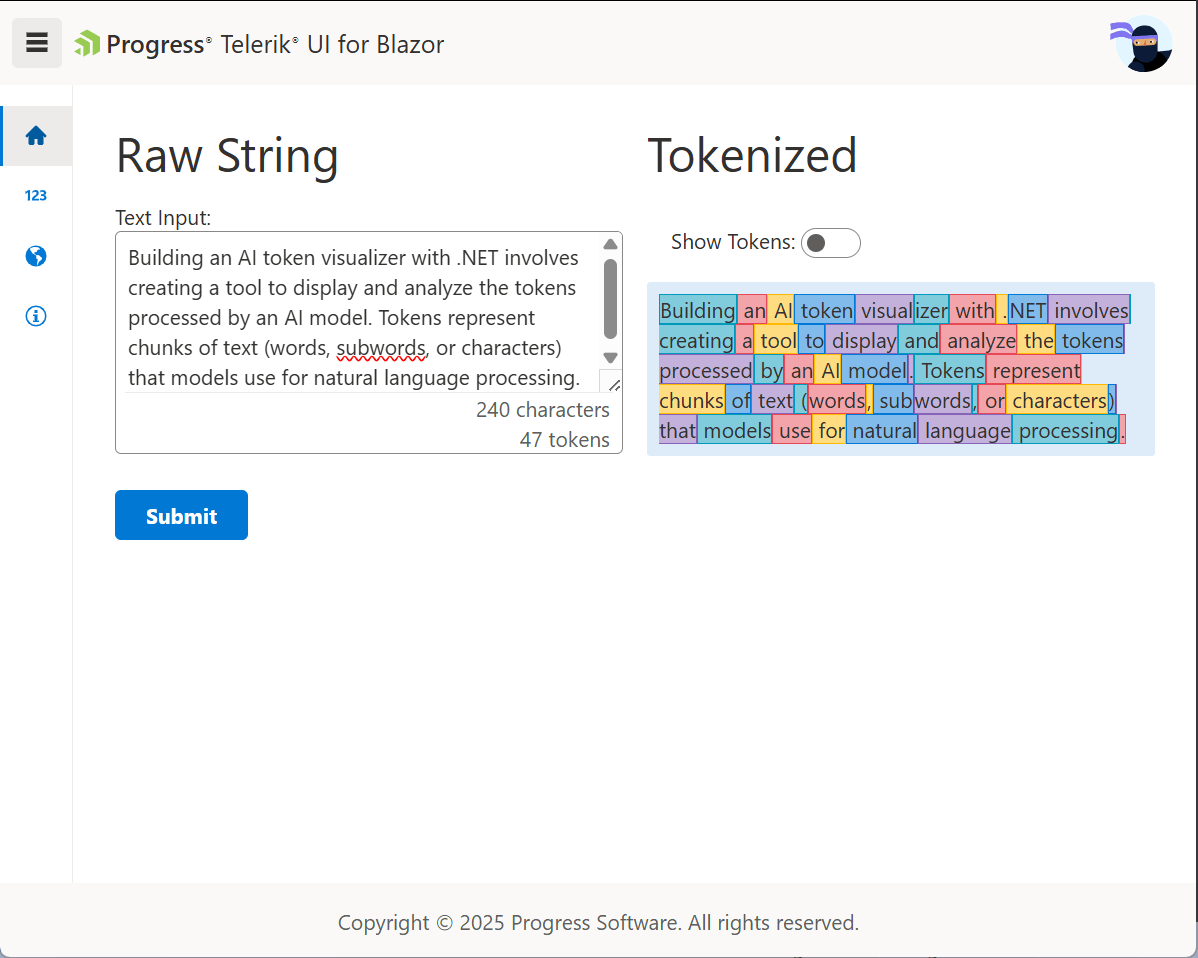
AI Dev Gallery
It is the age of AI—there is a huge opportunity for .NET developers to infuse apps with solutions powered by generative AI and large/small language models. However, AI development is evolving rapidly, with new models, techniques and tools emerging almost every day. The landscape can be exciting but overwhelming for developers. The .NET team is here to help, with Jon Galloway and Luis Quintanilla writing up the announcement—say hello to the AI Dev Gallery, the gateway to local AI development with .NET.
The AI Dev Gallery is a Windows application that serves as a comprehensive playground for AI development using .NET. It provides everything developers need to explore, experiment with and implement AI capabilities, all without requiring a connection to cloud services. The AI Dev Gallery includes a diverse collection of interactive local samples to inspire developers. This includes RAG, chat interfaces, image generation, text-to-speech and speech-to-text conversions, semantic search and more.
Interacting with cloud-based AI models can often be a significant hurdle in development. The AI Dev Gallery allows developers to browse popular AI models, download and run models locally. Much of the AI interactions are through the Microsoft.Extensions.AI abstraction—developers can view/export source code to start building blocks for AI integrations. Overall, the AI Dev Gallery should be a solid stepping stone to get .NET developers going on their AI journey—cheers.
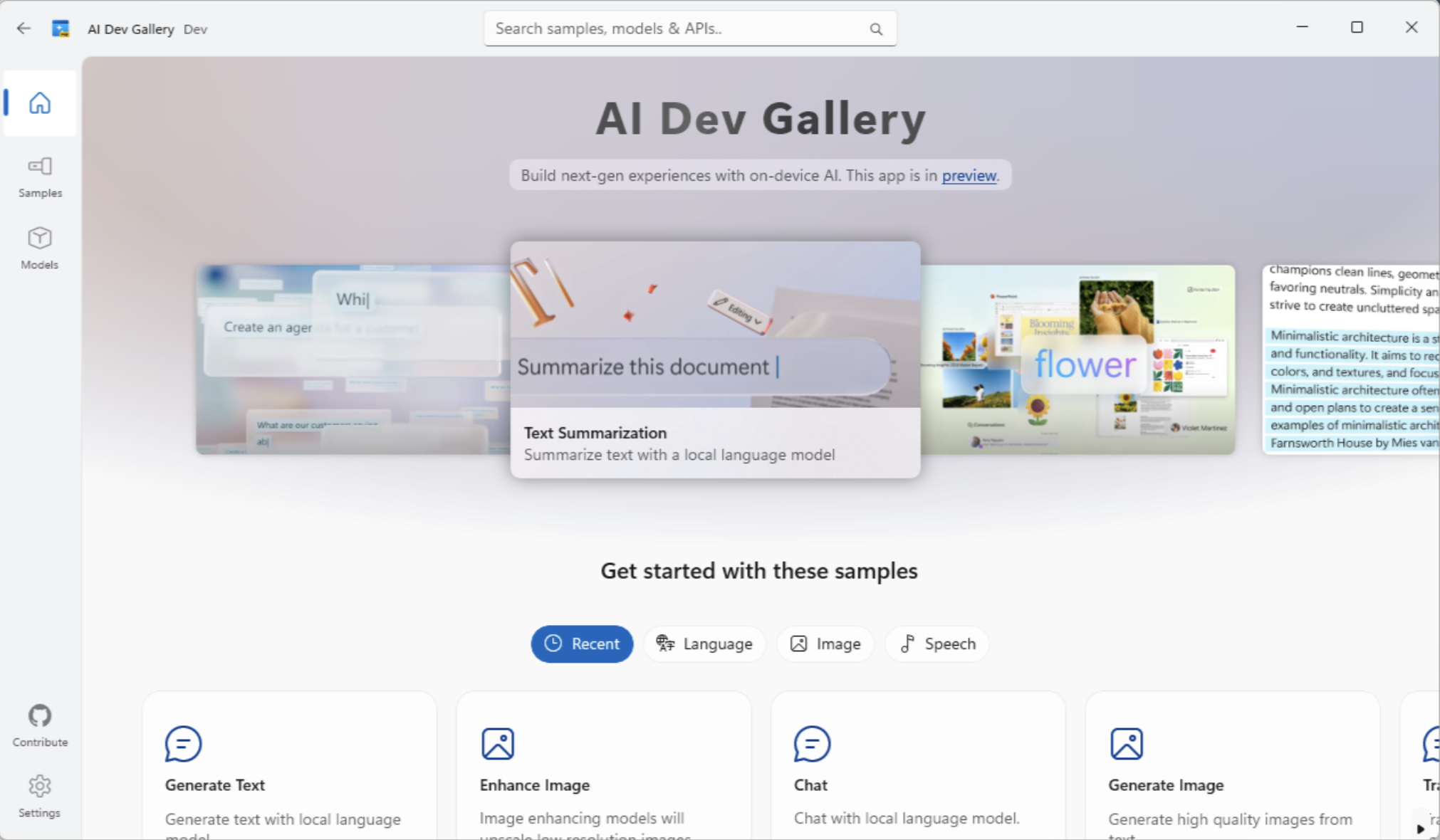
AI in Design Engineering
The evolution of .NET development stack and mature tooling ecosystem allows developers to create modern rich apps for various platforms. However, before the coding begins, there has be planning and design—this is to make sure that what is being built will serve the requirements and user needs. This is where design engineering comes in, with AI offering a helping hand and Hassan Djirdeh wrote up a nice article—the future of AI in design engineering.
Design engineering (DE) is the unique hybrid role/art that bridges the gap between design and engineering. A design engineer combines technical expertise with a designer’s eye for detail, evolving creative visions into functional practical solutions. Given our times, AI will, of course, play a role—a lot can be automated with human prompts. We see the emergence of polished AI-enhanced design tools like Figma.AI and Builder.io. AI capabilities bring more efficiency, facilitate experimentation, help avoid common design pitfalls and reduce the cognitive load associated with manual design iteration.
The boundaries between design and engineering continue to evolve with tools like bolt.new—there is now easier collaboration and quicker iterations over complex workflows. It’s nice to see AI not just help developers, but also contribute to designer workflows and overall better collaboration—AI can be a powerful augmentation tool enabling better efficiency.
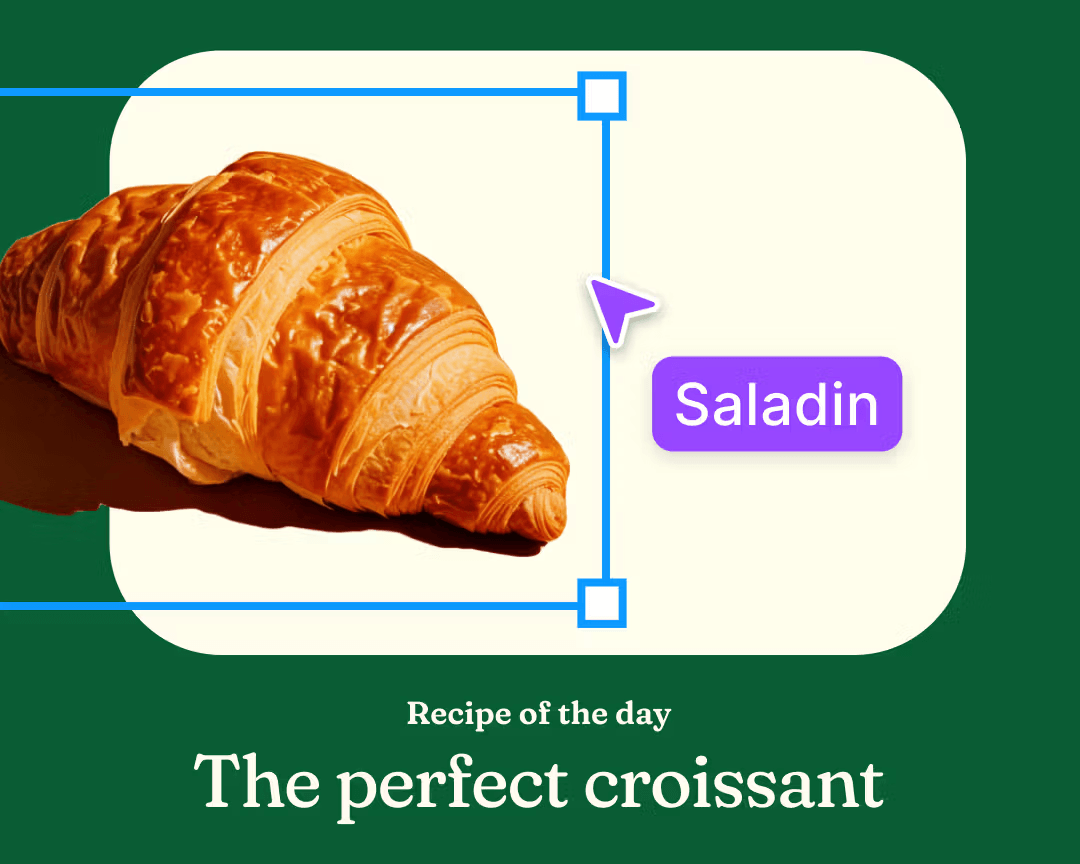
Microsoft Build 2025
There is always a lot going in the .NET developer world—new frameworks, tools, patterns and, of course, AI trends. Developers building on Microsoft stack have an exciting May to look forward to, with a chance to see what’s next in the horizon. Microsoft’s next big tech conference is coming up next month—Build is happening May 19-22 in Seattle/online.
After some iterations, Microsoft Build is starting to cater in big part to developers again—this year’s conference has a lot of content for developers, aside from Windows, Cloud, IT and infrastructure. The .NET/C# teams wrote up what to look forward to at Build—from big vision talks to latest updates in .NET MAUI, Blazor, .NET Aspire and more. There is obviously a lot with AI as well—developers can look ahead at some exciting announcements that boost productivity with GitHub Copilot across Visual Studio/VS Code. Now would be a great time to register for Build either in-person or online—drink from the firehose and gear up for what’s next in the .NET developer ecosystem.
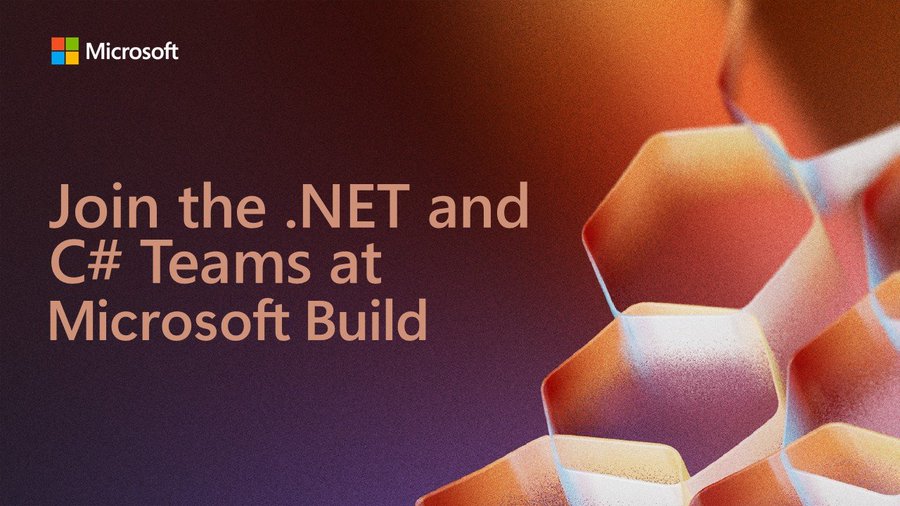
That’s it for now.
We’ll see you next week with more awesome content relevant to .NET MAUI.
Cheers, developers!

Sam Basu
Sam Basu is a technologist, author, speaker, Microsoft MVP and gadget lover. With a long developer background, he also worked as a Developer Advocacy Manager for advocating modern web/mobile/cloud development platforms on Microsoft/Telerik/Kendo UI technology stacks. His spare times call for travel, fast cars, cricket and culinary adventures with the family.

