Sands of MAUI: Issue #188

Welcome to the Sands of MAUI—newsletter-style issues dedicated to bringing together the latest .NET MAUI content relevant to developers.
A particle of sand—tiny and innocuous. But put a lot of sand particles together and we have something big—a force to reckon with. It is the smallest grains of sand that often add up to form massive beaches, dunes and deserts.
.NET developers are excited with the reality of .NET Multi-platform App UI (.NET MAUI)—the evolution of modern .NET cross-platform developer technology stack. With stable tooling and a rich ecosystem, .NET MAUI empowers developers to build native cross-platform apps for mobile/desktop from single shared codebase, while inviting web technologies in the mix.
While it may take a long flight to reach the sands of MAUI island, developer excitement around .NET MAUI is quite palpable with all the created content. Like the grains of sand, every piece of news/article/documentation/video/tutorial/livestream contributes toward developer experiences in .NET MAUI and we grow a community/ecosystem willing to learn & help.
Sands of MAUI is a humble attempt to collect all the .NET MAUI awesomeness in one place. Here’s what is noteworthy for the week of June 2, 2025:
Telerik Release
Modern app development is complicated, and developers can use all the help available to stay productive. Progress Software maintains a suite of UI components and libraries/tools to help developers be more successful—Telerik UI for all things .NET, and Kendo UI for all things JavaScript. There are fresh new bits out—say hello to the Telerik/Kendo UI 2025 Q2 release. Modern AI is an opportunity to streamline and automate developer workflows for better productivity—and as cliched as it may sound, the latest Telerik/Kendo Q2 release is truly AI-powered.
Today’s AI models/agents have come a long way, but the productivity benefits are often hampered by inaccurate subpar AI responses to developer prompts—context really matters. There are brand new AI coding assistants for Telerik UI for Blazor and KendoReact—available as GitHub Copilot Extension or MCP Server/Tool, the goal is high-accuracy AI code generation and contextual grounding, powered by documentation, API canvas and lots of sample code.
What is not to be missed is just how many more AI features are packed into the release—with AI theme generation in ThemeBuilder, insights in Reporting/DPL, AI building blocks and page templates, semantic search in KendoReact, AI Prompt in ASP.NET AJAX, support for Microsoft.Extensions.AI and more, the latest Telerik/Kendo Q2 release brings AI-powered productivity to developers and end users alike. With expanded adaptability across web frameworks and lots of performance tuning, the Telerik/Kendo UI release gives developers all they need to build smarter, ship faster and create modern, responsive apps with unprecedented efficiency.
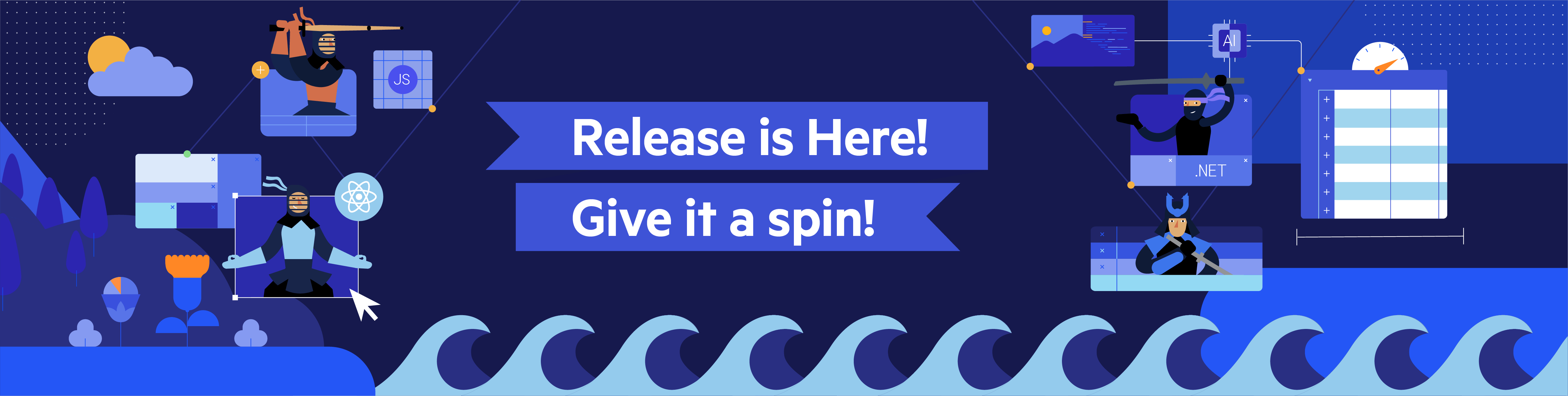
.NET MAUI Components
.NET MAUI is the evolution of modern .NET cross-platform development stack, allowing developers to reach mobile and desktop form factors from a single shared codebase. While modern developer frameworks are nice, developers face unprecedented hurdles—the world of software is evolving fast, with hundreds of entrepreneurs with similar ideas competing to capture a portion of the market year after year.
Both independent entrepreneurs and developers working in a big company must achieve rapid development of digital products, shortening a product’s time-to-market whenever possible. There are obvious advantages in being first to market and adapting quickly. Thankfully, there is help for developers and Héctor Pérez wrote up a wonderful article—how components speed up .NET MAUI app development.
Héctor brings up common challenges facing .NET MAUI developers. Intense competition, limited resources, high user expectations and need for rapid iterations all add stress for developers. While .NET MAUI offers quite a bit out of the box, real-world UI needs go way beyond—Progress Telerik UI for .NET MAUI can help. With seamless cross-platform rendering and consistent theming needs, developers do not need to recreate UI complexities—solid engineering, documentation and support helps when developers use a component library. Héctor talks through some key UI components in Telerik UI for .NET MAUI that help developers build app UI quicker—cheers to faster product launches and increased developer productivity.
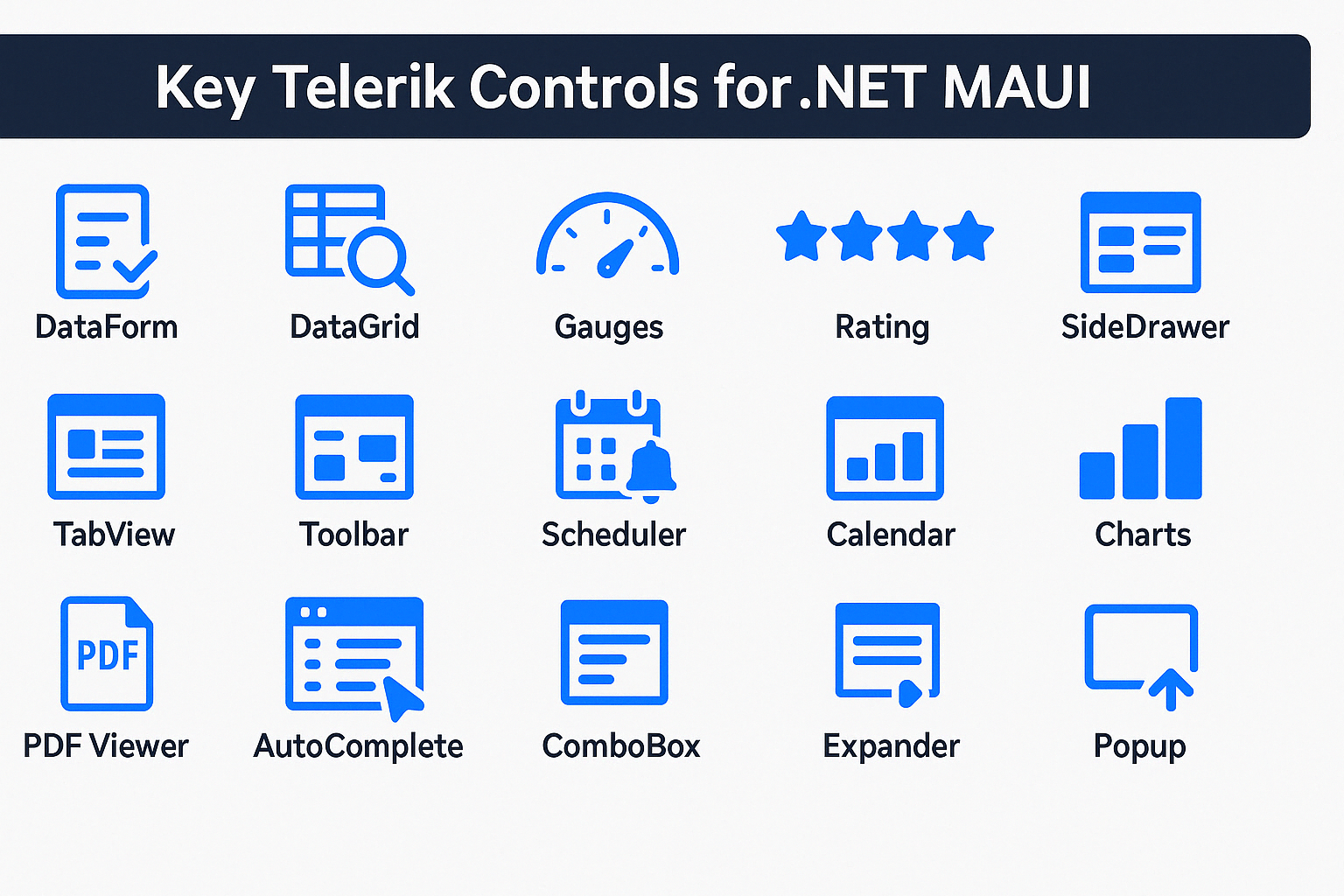
Microsoft Build Recap
There is always a lot going in the .NET developer world—new frameworks, tools, patterns and, of course, AI trends. Developers building on Microsoft stack had an exciting month of May, with a chance to see what’s next in the horizon. Microsoft’s big tech conference Build happened May 19-22 in Seattle/online and Héctor Pérez wrote up the perfect way to catch up—recap of Microsoft Build 2025.
Microsoft Build saw a ton of announcements and loads of tech content over three days—even for the most passionate developers, the sheer amount of content can feel intimidating. Héctor offers an easier way for developers to catch up by focusing on what matters the most to each and breaking up Build content around four categories—Apps and Agents, AI Platform, Data and Infrastructure.
Much of the AI moves announced reflect Microsoft’s new vision called Open Agentic Web—marking a new era where AI agents can make autonomous decisions and perform tasks for developers/end users. Context is still key, and through investments in Copilot Studio/Azure AI Foundry, Microsoft is enabling developers to mix/match AI models and leverage Model Context Protocol (MCP) to make AI agents more productive.
While there were lots of announcements around developer tooling, data platform and infrastructure, AI clearly dominated the narrative at Microsoft Build 2025. All keynotes/session recordings are now live—time for developers to grab a beloved beverage and soak in all the tech content for what lies ahead on Microsoft stack.
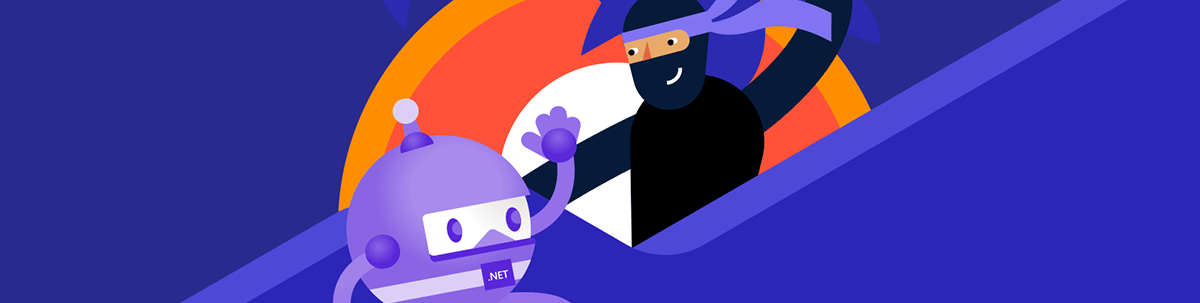
All in on C#
Modern .NET is powerful, open-source, cross-platform and welcoming to all, with mature tooling accompanied by rich ecosystems. With .NET settling on a yearly cadence, there are fresh new bits for developers every November. The work starts early in the year though, and .NET 10 Preview 4 is now out. The fourth preview release of .NET 10 already adds some big enhancements across the .NET Runtime, SDK, libraries, C# and developer frameworks like ASP.NET Core, Blazor, Aspire, .NET MAUI and more. Hiding in plain sight in .NET 10 Preview 4 is a fun new way to run C# code, and Damian Edwards wrote up the announcement—say hello to dotnet run app.cs.
Traditionally, .NET has been all about robust platforms/runtimes for building specific types of apps, with C# as the dominant language. Microsoft does want to cache in on C#’s popularity—the goal is to lower the entry barrier to try out C# and make the language a more attractive choice for learning, prototyping or automation scenarios.
Included with the recent .NET 10 Preview 4 bits, is a new approach to executing C# code—dotnet run app.cs is here to regale. Developers no longer need to create a project file or scaffold a whole app to run a quick script, test a snippet or experiment with an idea. C# code can run as is from a flat text file, without any other dependencies/tooling. This file-based apps concept is designed to streamline the C# development experience and makes things more intuitive, in line with scripting languages like Python or JavaScript.
This new way of running C# code is great for learning/experimentation, but can also be the starting point that scales to real-world app scenarios To the stars with C#.

Google I/O Recap
While big tech conferences are fun, it does feel like a drinking from the firehose—a lot of big announcements come out in quick succession. It usually takes a bit of time for enterprises and developer communities to make sense of all the announcements and focus on what matters the most. And modern .NET developers do not build apps in a silo—technology stacks often stretch to using products/services from the Google ecosystem. Google’s big tech conference, Google I/O, happened May 20-21, 2025, and Dany Paredes wrote up a great way to catch up—developer-focused recap of Google I/O 2025.
The Google I/O keynote saw a whole lot of announcements, AI moves and hints toward inspirational future for developers—but Dany brings the focus back on what developers can use today to build projects and iterate on ideas. Modern web developers are all too used to using DevTools within Chrome, but Google is bringing the power of Gemini to DevTools—providing AI assistance for errors, performance tuning or better explanation of console warnings.
Angular continues to be a dominant web development framework and the team is working hard to provide the best possible developer experience, bringing a lot of new features like Signals, Zoneless, SSR and more in Angular v20.
Many .NET developers are used to leveraging Google’s Firebase as a backend. With the new Firebase Studio, developers now have access to latest Gemini AI agents to detect, set up and provision an app’s backend easily. There is a lot of innovation across design surface, vibe coding and creative tools—developers can take time to experiment and choose parts of the technology stack what makes them the most productive. Upwards and onwards.
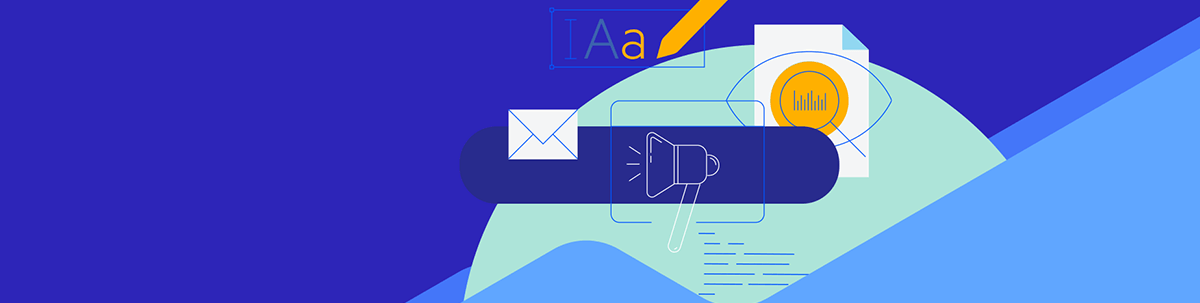
That’s it for now.
We’ll see you next week with more awesome content relevant to .NET MAUI.
Cheers, developers!

Sam Basu
Sam Basu is a technologist, author, speaker, Microsoft MVP and gadget lover. With a long developer background, he also worked as a Developer Advocacy Manager for advocating modern web/mobile/cloud development platforms on Microsoft/Telerik/Kendo UI technology stacks. His spare times call for travel, fast cars, cricket and culinary adventures with the family.

