<?xml version="1.0" encoding="utf-8" ?>
<ContentPage xmlns="http://xamarin.com/schemas/2014/forms"
xmlns:x="http://schemas.microsoft.com/winfx/2009/xaml"
x:Class="AimmsApp.Task.Views.AgendaMenu"
xmlns:resx="using:AimmsApp.Resources"
xmlns:input="clr-namespace:Telerik.XamarinForms.Input;assembly=Telerik.XamarinForms.Input"
xmlns:views="clr-namespace:AimmsApp.Task.Views;assembly=AimmsApp"
Title="{x:Static resx:Resources.Agenda}">
<AbsoluteLayout x:Name="mainLayout">
<input:RadCalendar x:Name="calendar" ViewMode="Agenda" AppointmentsSource="{Binding Appointments}">
<input:RadCalendar.AgendaViewSettings>
<input:AgendaViewSettings MonthItemFormat="YYYY MMM"
WeekItemStartDateFormat="dd MMMM"
WeekItemEndDateFormat="dd"
DayItemFormat="EEE d MMM"
AppointmentItemTimeFormat="HH mm"
AppointmentItemEndDateFormat="MMM d"
AppointmentItemStartDateFormat="MMM d"
IsHeaderSticky="True"
/>
</input:RadCalendar.AgendaViewSettings>
<input:RadCalendar.BindingContext>
<views:CalendarView />
</input:RadCalendar.BindingContext>
</input:RadCalendar>
</AbsoluteLayout>
</ContentPage>
I tried with scheduler but there is no agenda view maybe somehow with dayview and remove the hours?


I have a custom RadForm class that has inherited over a hundred forms. I have a custom RadTextBox class where I added some validation fired on the LostFocus event. To replace all RadTextBox controls with custom ones are a thousand controls to update, which are not an option.
I am looking for a way to maybe use events on my custom Radform which I can fire on Radtextbox control, it may be a way to update Radtextbox control to a custom one. Maybe other ideas on how I can use custom RadTextBox control without updating one by one
I have a series of grids on a form, and all but the first one is created at runtime. Each grid has the same ValueChanged event handler attached to it. How can I tell which grid fired it?
private void ValueChanged(object sender, EventArgs e)
{
}
I tried intercepting the CellClick event (since that fires first) and getting the id from the tag property into a form-wide variable but that seems like a major kludge.
private async void CellClick(object sender, GridViewCellEventArgs e)
{
myTag = (int)((MasterGridViewTemplate)e.Column.OwnerTemplate).Owner.Tag;
}
Any better ideas?
Thanks
Carl


I have made a Custom Summary grouper to show summary data "inline" with grouped rows, it will be great if something similar could be done native.
I attach project example if someone is interested
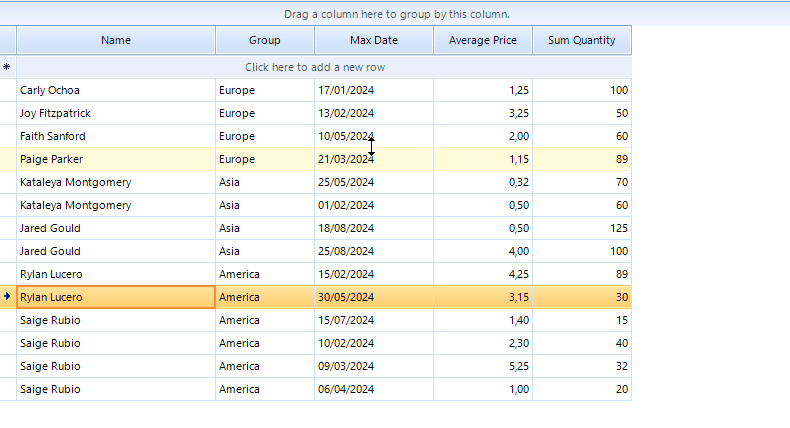


Is there a way, to get the RadCalendar to view similar to the calendar view in OUTLOOK.
This is what I am looking for:


I am using the radScheduler for the first time. I am trying to bind some data to it (or even add events programmatically) that we are receiving from an RRS feed. Is there a simple way to do this. The Help files are more about binging a table/dataset to it. Note, this control is used as a READ only view of events for my customers.
TIA for the help
 Rank 2
Rank 2
 Bronze
Bronze
 Bronze
Bronze
 Veteran
Veteran
I need to quickly develop an 'updater' application that allows updating one or more software. I would like a look similar to the Adobe updater. What should I choose as a component? A grid? A ListView? Is it possible to have a column in the grid that changes its appearance: switches from a button to a progress bar?
When I Hide/Collapse the FILTER button in the column header, it doesn't remove the space from the header until the user clicks in the row/header. I must be doing something wrong. Currently, I am using the ViewCellFormatting event to hide/collapse the FilterButton.
Any ideas?
Thanks.
Does anyone know a way to show rich text in a RadSpreadsheet cell?
Nothing very complicated, just bullets , bold/italic/underlined , maybe color.


I want to create a class of RadGroupBox that when I drop my class on a form, that there is no "TEXT" value. We use the GroupBox alot in our system, /w out the HEADER TEXT. So far, my attempts have failed. Here is my GroupBy class.
public sealed class NtsRadGroupBoxNoHeader : RadGroupBox
{
#region Public Constructors
public NtsRadGroupBoxNoHeader()
{
Padding = new System.Windows.Forms.Padding(2);
ThemeClassName = "Telerik.WinControls.UI.RadGroupBox";
Text = string.Empty;
AccessibleName = string.Empty;
AccessibleDescription = string.Empty;
((Telerik.WinControls.Primitives.TextPrimitive)(GetChildAt(0).GetChildAt(1).GetChildAt(2).GetChildAt(1))).Text = string.Empty;
}
#endregion Public Constructors
}







