Boost Your Productivity with 5 Built-in React Grid Features

See five of the features the KendoReact Data Grid offers to help you craft a wonderful experience in no time.
The React Data Grid from the Progress KendoReact UI library is more than what it seems on the surface. Not just a highly performant data grid (including server capabilities), it also comes with tons of built-in features that make it a user experience dream. And, of course, since all these nifty features are included out of the box, it’s super easy and fast for developers to implement.
Even better: it’s got a free version!! While some of the more advanced features are premium, most of the Data Grid functionality is completely free.
Let’s take a look at five of my favorite built-in features from the KendoReact Data Grid, including both free and premium options:
1. Column Spanning (Free!)
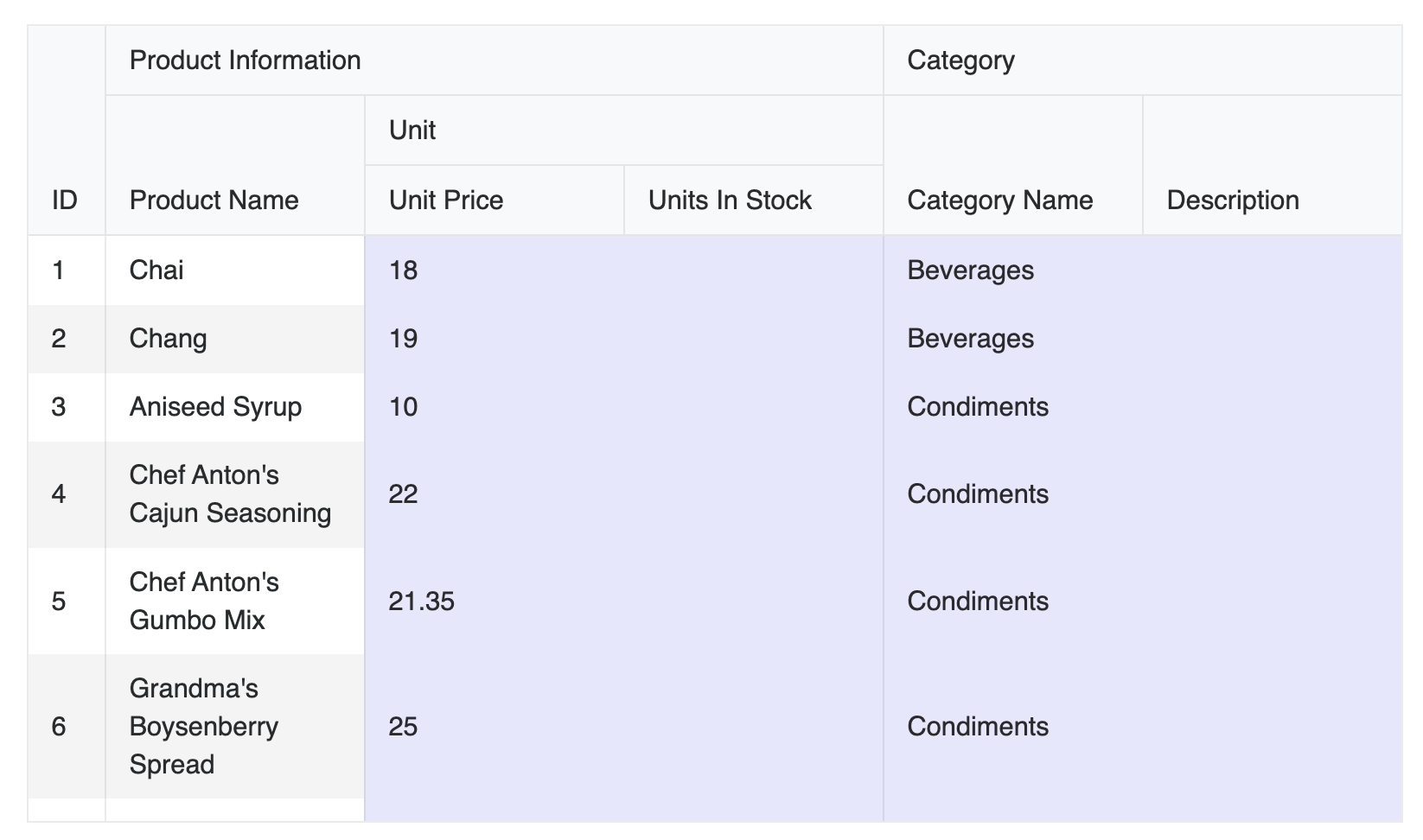
To make a data grid look super neat and clean, column spanning is a must-have—and great news, it’s included in the free version of the KendoReact Data Grid! When you’re dealing with subcategories or other nested information, column spanning allows us to communicate complex information clearly. For the KendoReact Data Grid, all we need is the colSpan prop to get everything looking just the way we want.
<Column colSpan={2} field="UnitPrice" title="Unit Price" />
2. Row Reordering (Free!)
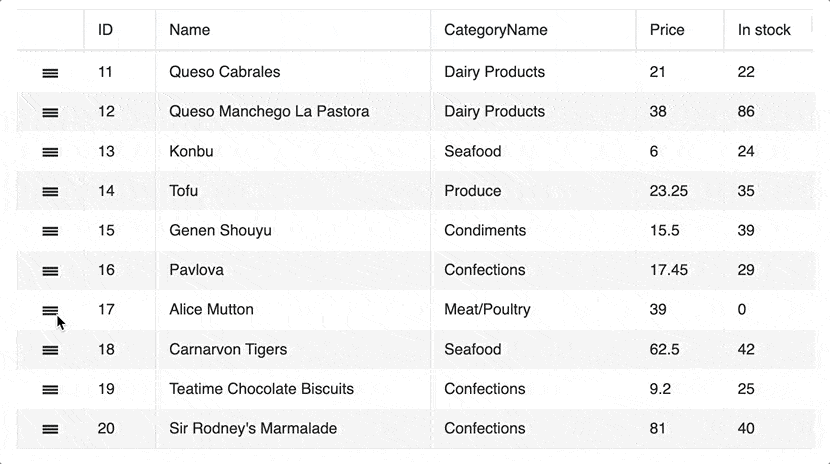
For our users, one of the primary purposes of a data grid is comparing and contrasting information. How many sales have we made for this product vs. that one? How is this item ranking vs. another? Sometimes sorting and filtering functions can help with that, but occasionally we just want a specific set of rows all lined up—regardless of their typical organization.
Row reordering is perfect for that because it allows our users to grab a row and drag it wherever they like! Even better for us, it’s included in the free version of the KendoReact Data Grid. By enabling rowReorderable in our parent Grid component, we can easily add this (very handy) feature for our users.
<Grid
rowReorderable={{ enabled: true }}
onRowReorder={handleRowReorder}
style={{ height: '400px' }}
data={data}
>
3. Loading Indicator (Free!)
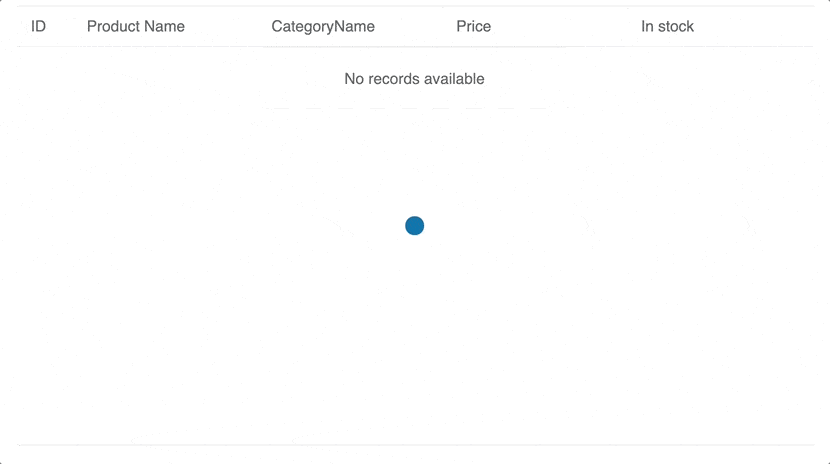
As we’ve already mentioned (and, honestly, as you probably knew already): data grids can contain a lot of content. Sometimes, that means there’s a little bit of a delay when all that information is getting fetched or updated.
In that case, a loading indicator is the polite way to let our users know that everything is functioning as intended—they just need to wait a second! It’s one of those little touches that seems unimportant, but can really level up the professionalism and polish of our application. All we need to do is leverage the built-in showLoader property, included in the free version of the KendoReact Data Grid.
const [showLoader, setShowLoader] = React.useState<boolean>(true);
React.useEffect(() => {
setShowLoader(true);
setTimeout(() => {
setShowLoader(false);
setData(products);
}, 2000);
}, []);
return (
<Grid showLoader={showLoader} data={data}>
)
4. Context Menu (Premium)
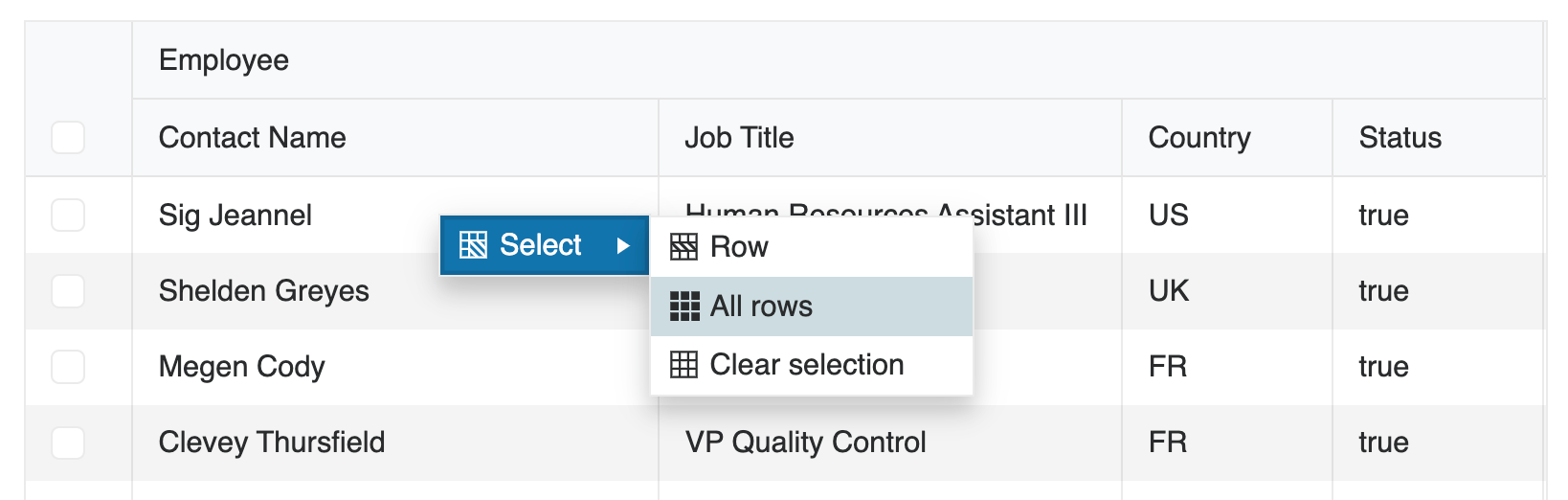
Sometimes, you want to really go above and beyond to offer users some extra functionality at the tips of their fingers—a context menu is perfect for that. With that, row selection and column sorting is just a right-click away! And for developers, just a prop away with contextMenu, included in the premium version of the KendoReact Data Grid.
<Grid
contextMenu={true}
sortable={true}
selectable={{ enabled: true }}
>
5. Clipboard (Premium)
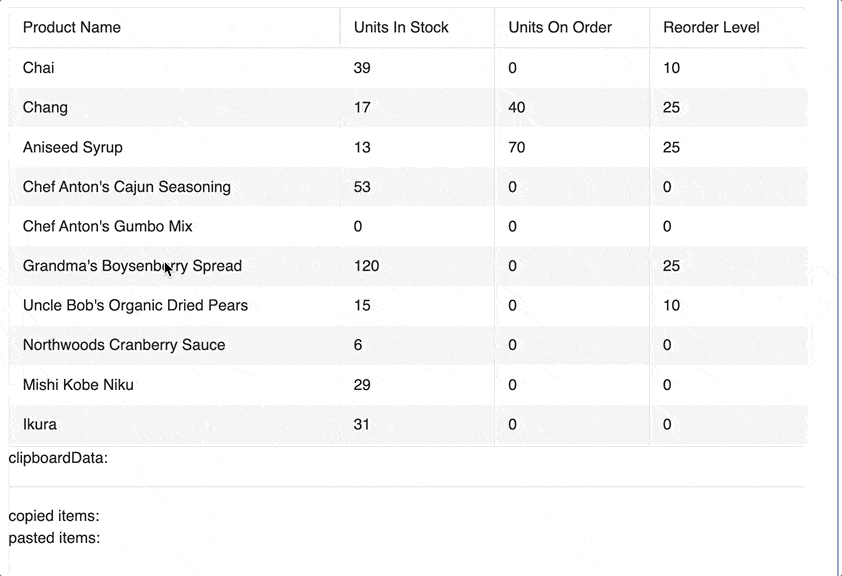
Let’s be honest: for a lot of folks, common keyboard shortcuts are so deeply ingrained, we don’t always even realize when we’re using them. Ctrl+C and Ctrl+V are basically automatic for me at this point—which makes it super frustrating when I can’t use them! Don’t do that to your users; let them leverage all the habits that make them faster and more efficient by enabling the built-in clipboard functions in the premium KendoReact Data Grid.
This one involves a little more code than we can fit into a snippet here on the blog—but good news, we’ve built a fully functional demo in our docs with code you can steal reference! ;)
There you go: five great ways to take your KendoReact Data Grid to the next level with built-in features! Which one will you add to your app, next?
Not yet using KendoReact? Get started with KendoReact Free today!

Kathryn Grayson Nanz
Kathryn Grayson Nanz is a developer advocate at Progress with a passion for React, UI and design and sharing with the community. She started her career as a graphic designer and was told by her Creative Director to never let anyone find out she could code because she’d be stuck doing it forever. She ignored his warning and has never been happier. You can find her writing, blogging, streaming and tweeting about React, design, UI and more. You can find her at @kathryngrayson on Twitter.

