Sands of MAUI: Issue #178

Welcome to the Sands of MAUI—newsletter-style issues dedicated to bringing together the latest .NET MAUI content relevant to developers.
A particle of sand—tiny and innocuous. But put a lot of sand particles together and we have something big—a force to reckon with. It is the smallest grains of sand that often add up to form massive beaches, dunes and deserts.
.NET developers are excited with the reality of .NET Multi-platform App UI (.NET MAUI)—the evolution of modern .NET cross-platform developer technology stack. With stable tooling and a rich ecosystem, .NET MAUI empowers developers to build native cross-platform apps for mobile/desktop from single shared codebase, while inviting web technologies in the mix.
While it may take a long flight to reach the sands of MAUI island, developer excitement around .NET MAUI is quite palpable with all the created content. Like the grains of sand, every piece of news/article/documentation/video/tutorial/livestream contributes toward developer experiences in .NET MAUI and we grow a community/ecosystem willing to learn & help.
Sands of MAUI is a humble attempt to collect all the .NET MAUI awesomeness in one place. Here’s what is noteworthy for the week of March 10, 2025:
.NET MAUI Day
.NET MAUI is the evolution of modern .NET cross-platform development stack, allowing developers to reach mobile and desktop form factors from a single shared codebase. With stable platform/tooling and a rich ecosystem, there are simply many more developers building cross-platform .NET apps—and a strong, passionate community around .NET MAUI. While developer communities thrive online, nothing beats in-person connections, and there is good news for .NET MAUI folks—say hello to .NET MAUI Day.
.NET MAUI Day is a one-day in-person event about all things .NET MAUI—happening Friday March 14 in London UK. With .NET MAUI Day being put together by passionate community folks, attendees can expect awesome content throughout the day—speakers come from all around the world, with David Ortinau opening the show. Some of the biggest contributors to the .NET MAUI ecosystem will have presence there. Developers can expect to see the latest in Telerik UI for .NET MAUI and win prizes.
Sounds like .NET MAUI day is all set up to be an awesome time with all the focus on .NET MAUI developer experience. Come join next Friday in London.

Resource Dictionaries
Developers are increasingly using .NET MAUI to build complex desktop apps to serve enterprise workflows or polished mobile companion apps. With app complexity comes the obvious need to streamline code/style reuse within a .NET MAUI project. Resource dictionaries can help in styling and behavioral consistency. Héctor Pérez wrote up an excellent article to guide fellow developers—resource dictionaries in .NET MAUI.
A resource dictionary is essentially a repository of resources used all through by a .NET MAUI app—common resource types are styles, colors, templates, visual states, converters, triggers and more. Any VisualElement (pages, layouts and controls) in .NET MAUI can leverage the Resources property of the type ResourceDictionary. The obvious advantage is centralizing resources that can be reused constantly.
Héctor starts with the basics of how to use resource dictionaries at UI level, layout/page level or globally at an app level. For optimum reusability of styles, resource definitions will often use x:Key properties that can be referenced granularly from any hierarchy of visual elements. Resource dictionaries are particularly useful to maintain developer sanity and UI consistency in large codebases. Cross-platform app frameworks with built-in developer productivity for the win.
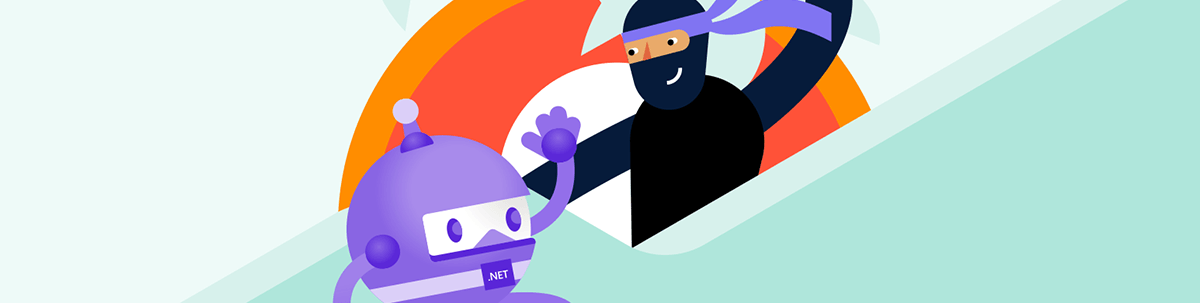
European Accessibility Act
App accessibility isn’t just about compliance. It makes business sense to broaden app user base and provide equitable user experiences to all users. There are legal mandates in place now that makes A11Y imperative—the European Accessibility Act (EAA) kicks in this summer. Hassan Djirdeh wrote up a wonderful article on what EAA means for developers—understanding is key to compliance.
With over 1 billion people living with some form of disability, making apps accessible isn’t just important—it’s essential for market positioning. The EAA applies to wide range of industries providing digital services—both public and private, and defines accessibility standards. EAA builds on WCAG 2.1 Level AA which establishes core principles, while EN 301 549 provides specific guidelines for assistive technologies.
Leading up to EAA, .NET developers may be well served with an audit to find accessibility gaps and make changes to ensure compliance. Telerik and Kendo UI suites have taken pride to provide robust set of accessibility-ready UI components for modern apps—adherence to standards becomes easier from a good starting point.
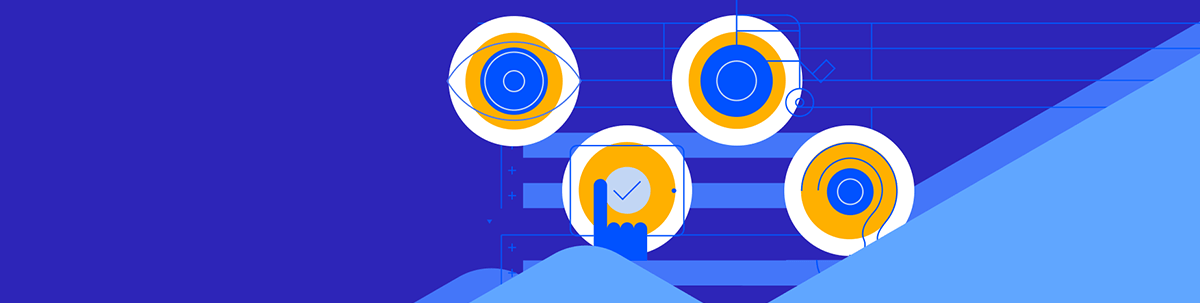
Profiling Apps
Modern .NET is powerful, open-source, cross-platform and welcoming to all, with mature tooling accompanied by rich ecosystems. As developers build increasingly complex apps with .NET though, there are needs for advanced tooling so developers can see under the hood of how apps are running. Debugging, tracing and profiling apps are important and thankfully, modern .NET and .NET MAUI have requisite tooling built in. Marco Siccardi wrote up a handy post relevant to cross-platform .NET developers—profiling .NET MAUI iOS apps on macOS.
Profiling apps involves monitoring app performance under different scenarios. This helps to identify bottlenecks and areas for improvement. Marco starts with the basics of dotnet-trace global CLI tool—this provides detailed profiling for .NET/.NET MAUI apps through terminal. Additionally, when developing and debugging iOS .NET MAUI apps, developers need the dotnet-dsrouter tool—this aids communication between macOS and iOS. There is a small project configuration to enable profiling, but NativeAOT or Trimming cannot be on.
Marco walks through the developer experience of connecting/debugging .NET MAUI apps on specific devices—and then, analyzing the resulting trace files in .nettrace or speedscope formats. Advanced developer topics like profiling .NET apps are always appreciated—cheers.

Keyboard Management
.NET MAUI is built to enable .NET developers to create cross-platform apps for Android, iOS, macOS and Windows, with deep platform integrations, native UI and hybrid web experiences. As with any modern app development stack, the more control developers have over how UI elements behave, the better experience can be provided to users. The virtual keyboard matters a lot for mobile users, and Leomaris Reyes wrote up a short article—show and hide keyboard in .NET MAUI.
For most input UI in mobile apps, the virtual keyboard is how users type—this is also called the soft input keyboard. With .NET MAUI, developers get access to SoftInputExtensions. These extension methods control the visibility of the virtual keyboard, allowing for easy showing or hiding of the keyboard as needed. The boolean flag IsSoftInputShowing returns the indicator whether the soft input keyboard is currently displayed on the screen. Developers can then show/hide as needed for optimal UX. Thanks for the quick tip, Leomaris.
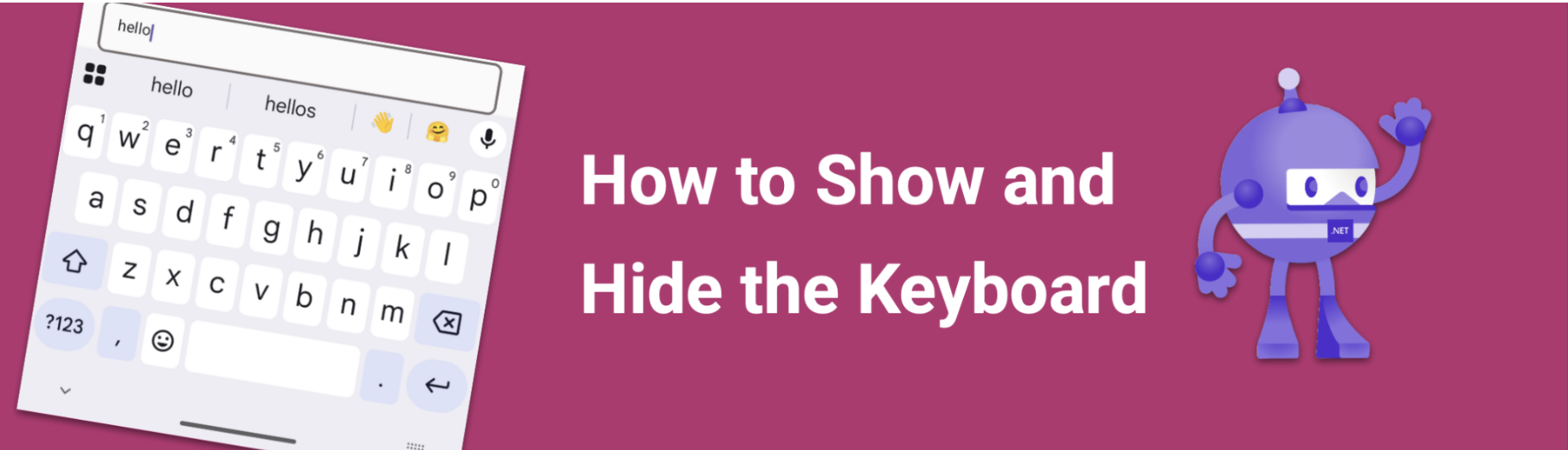
That’s it for now.
We’ll see you next week with more awesome content relevant to .NET MAUI.
Cheers, developers!

Sam Basu
Sam Basu is a technologist, author, speaker, Microsoft MVP and gadget lover. With a long developer background, he also worked as a Developer Advocacy Manager for advocating modern web/mobile/cloud development platforms on Microsoft/Telerik/Kendo UI technology stacks. His spare times call for travel, fast cars, cricket and culinary adventures with the family.

