Sands of MAUI: Issue #179

Welcome to the Sands of MAUI—newsletter-style issues dedicated to bringing together the latest .NET MAUI content relevant to developers.
A particle of sand—tiny and innocuous. But put a lot of sand particles together and we have something big—a force to reckon with. It is the smallest grains of sand that often add up to form massive beaches, dunes and deserts.
.NET developers are excited with the reality of .NET Multi-platform App UI (.NET MAUI)—the evolution of modern .NET cross-platform developer technology stack. With stable tooling and a rich ecosystem, .NET MAUI empowers developers to build native cross-platform apps for mobile/desktop from single shared codebase, while inviting web technologies in the mix.
While it may take a long flight to reach the sands of MAUI island, developer excitement around .NET MAUI is quite palpable with all the created content. Like the grains of sand, every piece of news/article/documentation/video/tutorial/livestream contributes toward developer experiences in .NET MAUI and we grow a community/ecosystem willing to learn & help.
Sands of MAUI is a humble attempt to collect all the .NET MAUI awesomeness in one place. Here’s what is noteworthy for the week of March 17, 2025:
New Solution Format
Modern .NET is powerful, open-source, cross-platform and welcoming to all, with mature tooling accompanied by rich ecosystems. For developers creating .NET MAUI or any other .NET apps, the Visual Studio solution file has always been a part of the project. The custom file is key for IDEs to read and figure out project dependencies. Looks like modern .NET is revisiting the solution file to streamline project workflows. Chet Husk wrote up the announcement—say hello to introductory support for SLNX, a new simpler solution file format with .NET CLI.
Solution files have been a part of the .NET and Visual Studio experience for many years now, and they’ve had the same custom format the whole time. Recently, the Visual Studio teams have begun previewing a new XML-based solution file format called SLNX. It is much more concise than the old format, while retaining all pertinent data. Starting in .NET SDK 9.0.200, the .NET CLI supports building and interacting with these files in the same way as it does with existing solution files.
Chet showcased the CLI experience with the new SLNX solution files and provided updates on SLNX support across .NET IDEs/tooling. Early days, but the promise is nice. Say goodbye to GUID clutter—the new XML-based SLNX solution files streamline builds, edits and migrations.

Android Asset Packs
.NET MAUI is the evolution of modern .NET cross-platform development stack, allowing developers to reach mobile and desktop form factors from a single shared codebase. While .NET MAUI apps run easily on iOS/Android, developers also have the option of building natively for mobile platforms while sharing .NET code/resources. Be it natively through .NET for Android or through .NET MAUI, Android continues to be a popular target platform—and there are established developer strategies for building Android apps. Managing assets is critical for any mobile app, and Leomaris Reyes wrote up an article—exploring Android Asset Packs in .NET MAUI.
Android apps published on Google Play store can include Android App Bundle (AAB) content, but there is an individual file size limit of 200 MB. The good news is starting with .NET for Android 9, it is now possible to include app resources in separate packages, known as Android Asset Packs. This allows for upload of up to 50 additional app asset packs worth up to 2 GB. In .NET for Android, developers must set the Build Action property of each resource to “AndroidAsset,” while in .NET MAUI, it would be “MauiAsset.” This sets the resources to be properly recognized as assets and included correctly in the asset packs.
Leomaris walks through how developers can create Android Asset Packs and setting the fitting DeliveryType—the choices are InstallTime, FastFollow or OnDemand. Developers can choose resources to be included in the Main App Bundle, or defer to the delivery mode that allows for optimal UX, while balancing app package size. Developers can leverage specific NuGet packages to test availabilility of FastFollow/OnDemand Asset Packs as well as test packages locally—packaging large app resources with flexibility is nice for Android app developers.
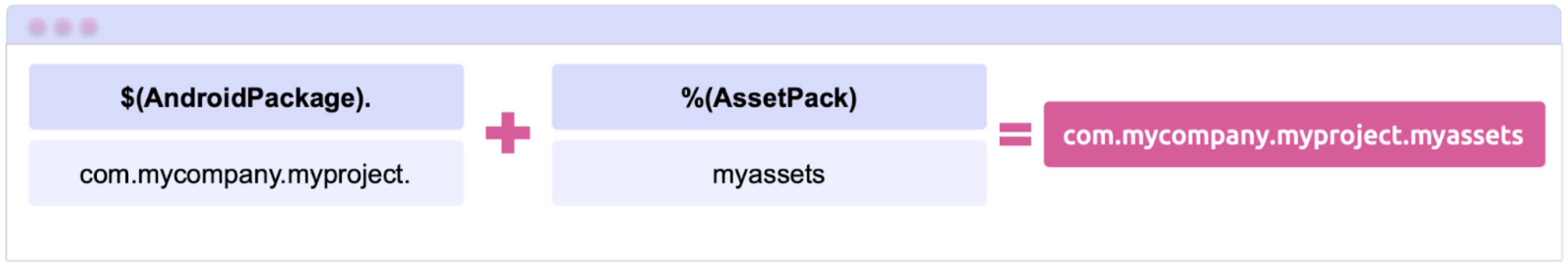
GitHub Copilot Accuracy
AI presents a huge opportunity for .NET developers to infuse apps with solutions powered by generative AI and large/small language models. AI is also an opportunity to streamline and automate developer workflows for better productivity. .NET MAUI developers can surely benefit from all the advancements in GitHub Copilot. Getting Copilot to be consistently accurate can be a challenge though, and David Ortinau wrote up an article with some wonderful experimentation—boosting GitHub Copilot accuracy.
GitHub Copilot is already one of the most popular and productive coding assistants for developers—an AI pair programmer that helps developers write better code. Copilot provides a few of ways to get better results from it, starting with repository-level instructions—a little copilot-instructions.md file can be added with preferences and workspace context. This added intelligence is then included with every developer interaction with Copilot, leading to better accuracy.
David points out another strategy with prompt instructions. More specific and detailed context can be included as needed with Copilot prompts. A prompt instruction file can be invoked on demand with certain keywords—this instructs Copilot to use additional references to get coding suggestions more in line with expectations. As is the non-deterministic nature of AI Models, results can vary with Copilot suggestions. But things will only get more accurate with more developer usage, as David builds up a knowledge base of prompt instructions. Cheers.
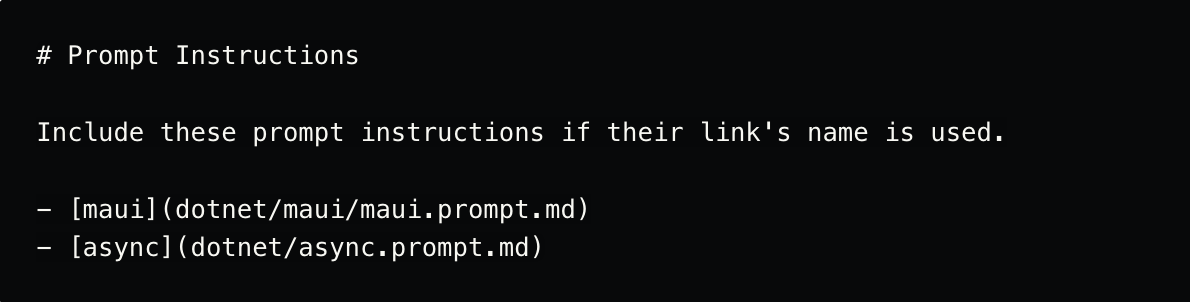
OpenAPI Support
.NET is great for creating modern web or native mobile/desktop apps—but client apps do not live in a silo. Be it .NET MAUI, Blazor or any other client app, developers often have to build the supporting backend systems. .NET is pretty good at that too. APIs usually make up the tier between client apps and data sources, and .NET Web APIs are often the choice for .NET developers. There are some exciting updates for developers building Web APIs with .NET, and Jon Hilton wrote up a post—exploring .NET 9’s built-in OpenAPI support.
OpenAPI refers to an API specification, while Swagger is the family of open-source/commercial products from SmartBear that can interact with OpenAPI specifications. Developers building APIs with .NET may have been familiar with the included Swagger way of documenting APIs and Swagger UI to get a dynamic view of the defined API specification.
Starting with .NET 9, Microsoft has bundled its own tool for generating the OpenAPI specification for any Web API projects. Jon breaks down the change so developers are not surprised. OpenAPI standards are now supported with the help of NuGet packages from Microsoft.AspNetCore.OpenApi—but developers can still use Swagger UI to generate the handy UI to interact with the API endpoints.
Jon walks through the several techniques developers can use to customize the generated outputs—schema transformers can be used to modify OpenAPI endpoints. .NET Web APIs often serve as the backend support for client apps. Good to see developer flexibility in how APIs are defined/visualized.
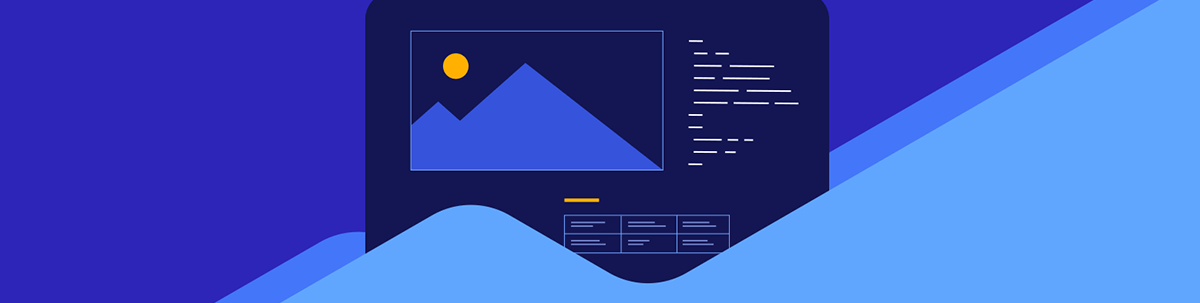
KendoReact Free
While .NET MAUI is squarely meant for developers to build native mobile/desktop apps, armed with modern smart WebViews, .NET MAUI is more than capable of welcoming web content to native land. In fact, Blazor/JavaScript developers should feel empowered to bring web UI components, routing, styling and more to native cross-platform .NET MAUI apps, while gaining complete native platform API access. There is good news for developers building web apps with React—say hello to KendoReact Free.
React has grown to be a popular and dominant frontend framework—yet it is evolving fast, and a passionate developer ecosystem is fueling further growth. React developers should be happy to meet Progress KendoReact Free—a collection of 50+ customizable, enterprise-grade KendoReact UI components for free.
All KendoReact Free components are available for free on npm, with no signups or license needed. The new free tier of KendoReact, the most comprehensive React UI library for business app development, also includes four professionally designed themes, Figma UI Kits and VS Code Extension for productivity. And web apps written with KendoReact Free are perfectly welcome in .NET MAUI apps—web UI components and styles can be reused in cross-platform mobile/desktop apps.
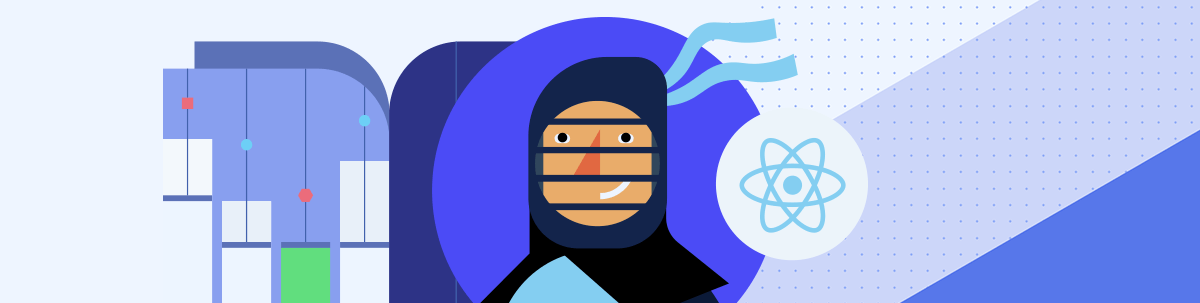
That’s it for now.
We’ll see you next week with more awesome content relevant to .NET MAUI.
Cheers, developers!

Sam Basu
Sam Basu is a technologist, author, speaker, Microsoft MVP and gadget lover. With a long developer background, he also worked as a Developer Advocacy Manager for advocating modern web/mobile/cloud development platforms on Microsoft/Telerik/Kendo UI technology stacks. His spare times call for travel, fast cars, cricket and culinary adventures with the family.

